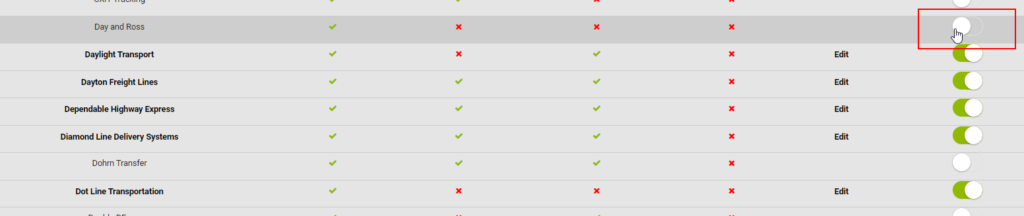When you are using a carrier provider, i.e. Echo, Global Tranz, etc… and you get a message for a failed rate “XXXX is not set up as a carrier or it is not marked as an XML rate”, that means that either this carrier has not been added into your system yet, or it needs to be enabled if it’s a carrier on our Carrier API list.
If this is a carrier not found on the Carrier API list from Carrier Integrations. Follow these steps
- Add this carrier to your TMS with the SCAC code listed in the error (if this carrier has not already been added)
- Go to the carrier profile > carrier information > edit
- Check the box “Is XML” > click save changes. This carrier should now rate
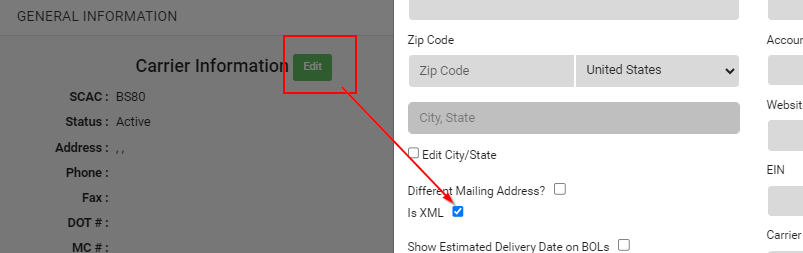
If the carrier from the error message is found on the Carrier Integrations page and it is turned off, please enable it. You will NOT need to enter any credentials if you are using a provider to get rates.