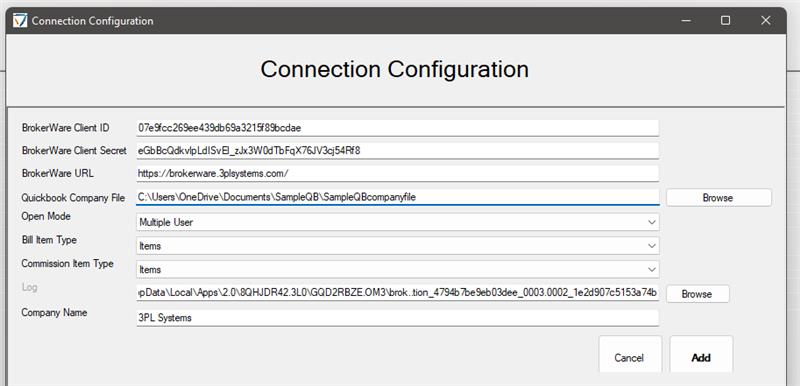If you need to re-configure the QuickBooks to BrokerWare desktop sync tool, please follow these instructions. You can also view the video: here
Once you install the new sync tool, you will have to reconfigure your connection if the company fields are blank:
Step 1 – Go to Setup > Connection
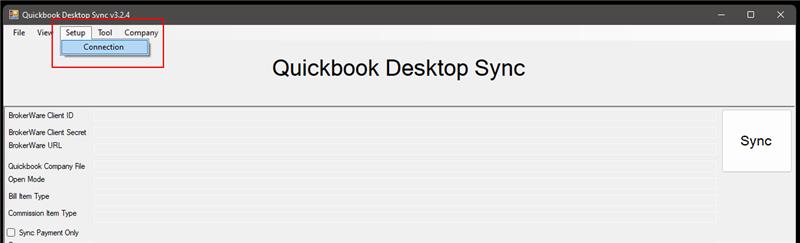
Step 2 – you will see a blank configuration, please fill out with the following instructions provided
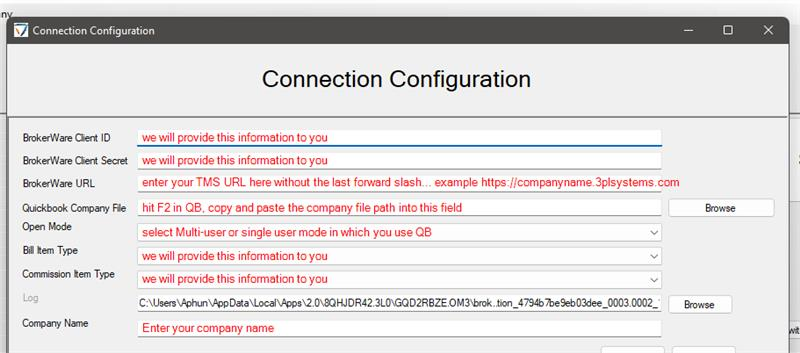
Step 3 – your configuration will look something like this, this is an example