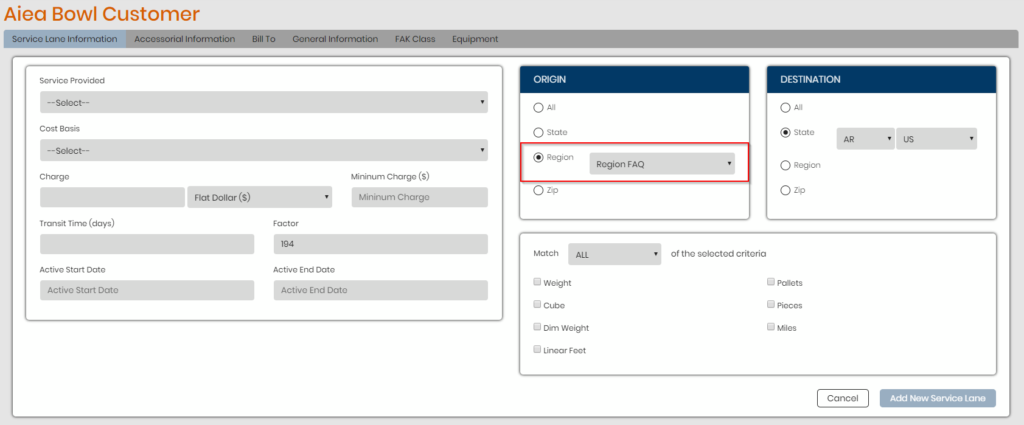If you’ve opened the Tariff dropdown, you may have noticed a link called Region List.
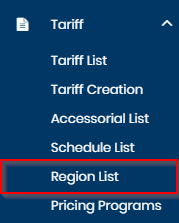
On this page you’re able to create a Region – a set of locations in a group. You can group a set of individual zip codes (ex: 90001, 90010, 90025), a range of zip codes (ex: 90001-90059), or an entire state.
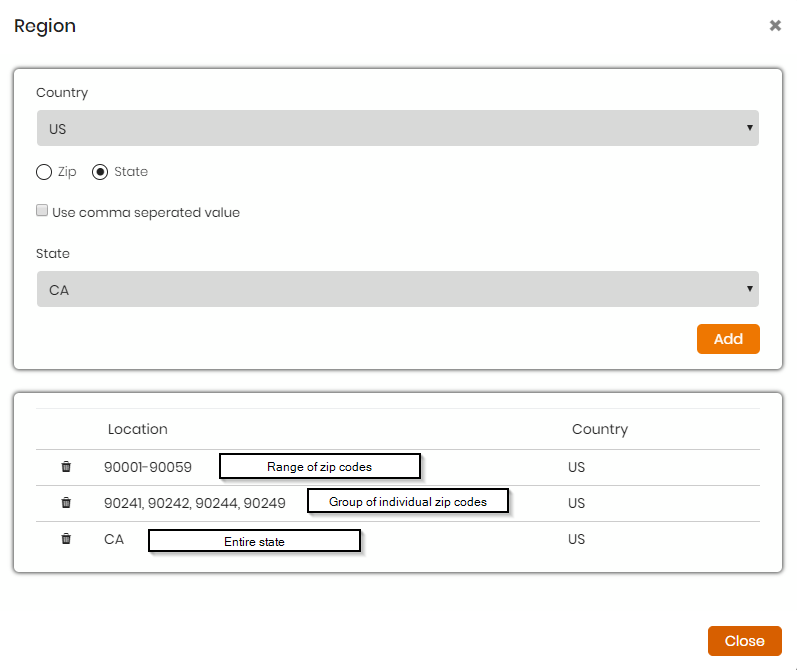
A Region is applicable when you’re building custom tariffs, and it is not related to any API-based tariffs. You can add a Region to a tariff for a particular service lane to service all locations within the Region.