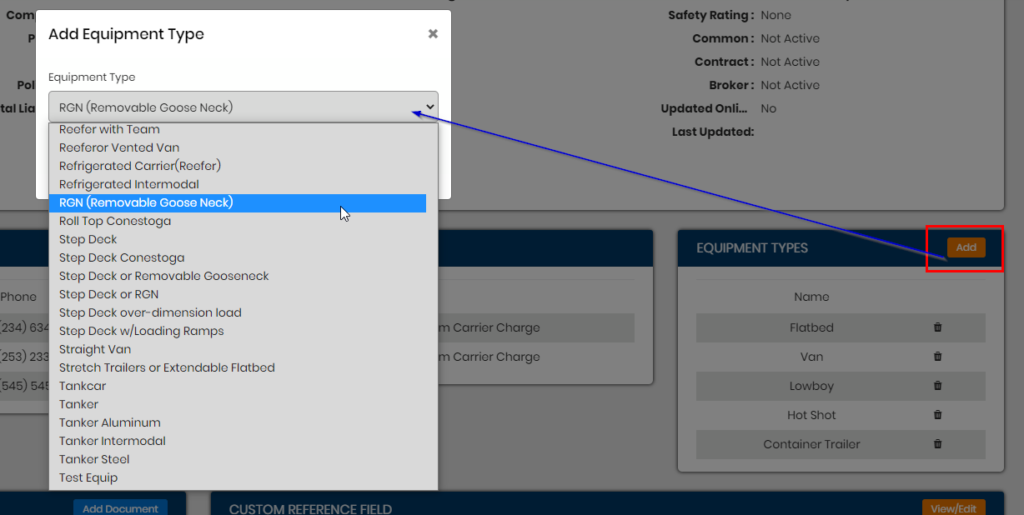If you are looking to add further equipment types to your system, you will need to have Admin level staff access to do so.
To begin, go to Admin Tools on the menu on the left. Select Equipment Types.
Please note: Any equipment types manually added to the system are NOT mapped for load board posting integrations. Those are already pre-determined in the system already.
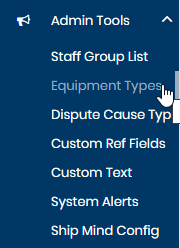
Click Add New and add a description/name for the equipment. Confirm the add by hitting the Add New button in the pop up window.
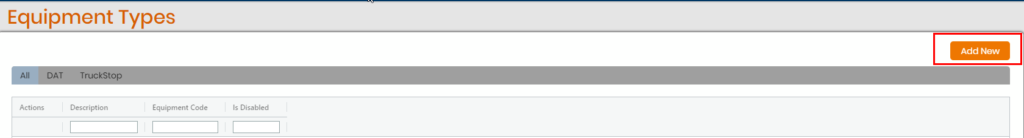
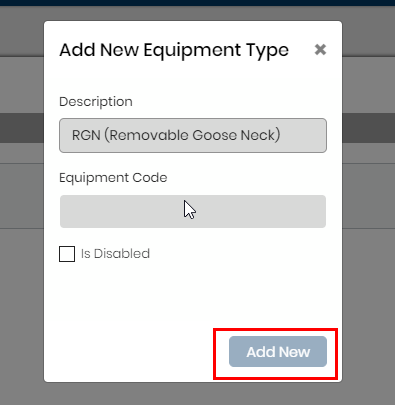
Once added, you can then choose that equipment type label on a load profile or a carrier profile when labeling carriers with type of equipment they utilize/service.
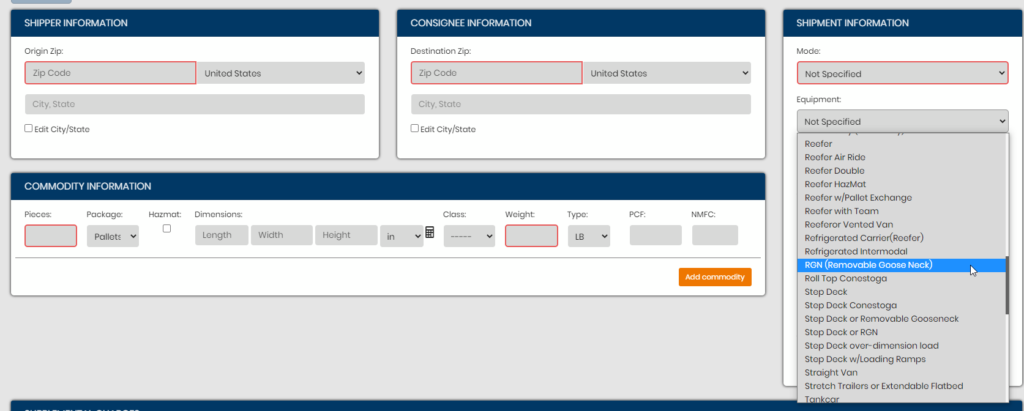
Carrier profile -Equipment Types section