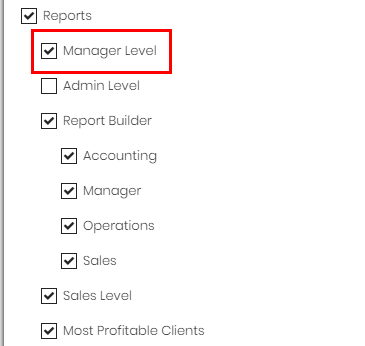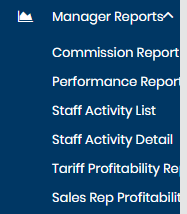A manager access is one below the admin’s. It will assume most access points that can be found under operations, accounting and customer sales.
You will have the ability to:
- Access to EDI section
- Must be granted access to Manager Level reports under Reports access to view.
- Must be granted Report Builder access under Reports to be able to use this function and must also have Manager checked off in order to see reports accessible by Manager access.
- View commissions on shipments
The following sub-access levels are related to Manager:
- Ability To Create Staff and Manage Passwords – Allows user to create and view Staff list however, if a staff profile is created by a Manager access staff, they cannot grant Admin access.
- Banner System Alerts – Ability to create a banner that can be displayed on the dashboard for both staff and/or customers to relay a message to users.
- Add Clients, Edit Clients – Ability to create new customer profiles via Create Customer and able to access all customer profiles to make edits.
- Add Carriers, Disable Carriers – Ability to create new carrier profiles via Create Carrier and able to access all carrier profiles to make edits.
- Access Shipmind – (shipmind config is under admin tools via Admin – even if this is checked, the customer profile ship mind config link is not accessible?)
- Access to Tariff Pages – Ability to access the Tariff drop down menu to allow user to create, view and manage tariff profiles as well as create and manage accessorials, fuel schedules, regions and pricing programs.