If you would like to create a report based on Carriers, you’ll want to go to Tools and then Report Builder. Once you’re on the Report Builder page, you’ll want to click the ‘+‘ sign under the Actions text.
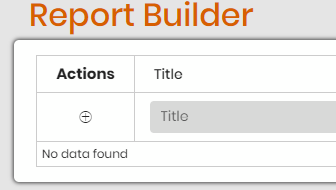

From here, you’ll want to add the name of the Report, a description if needed, and grant permissions to the necessary staff.
Afterwards, you’ll want to click on the Columns section and add the parameters you would like to include in the Carrier report, as seen here,
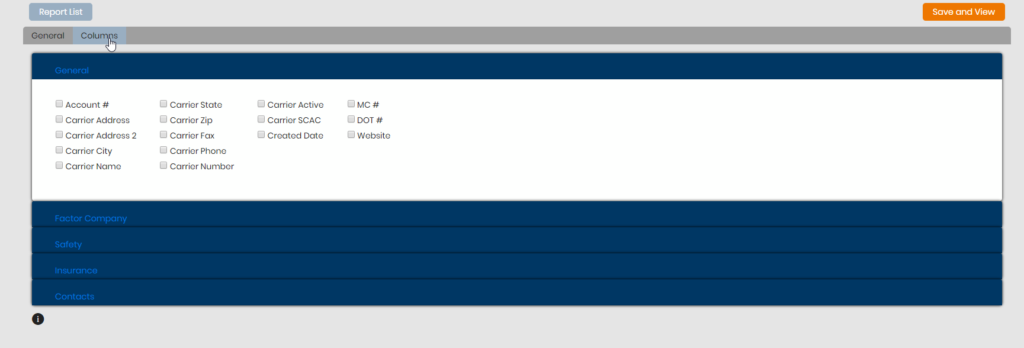
After you add all the parameters that you would like to add, hit Save and View and the carrier report will be available.
