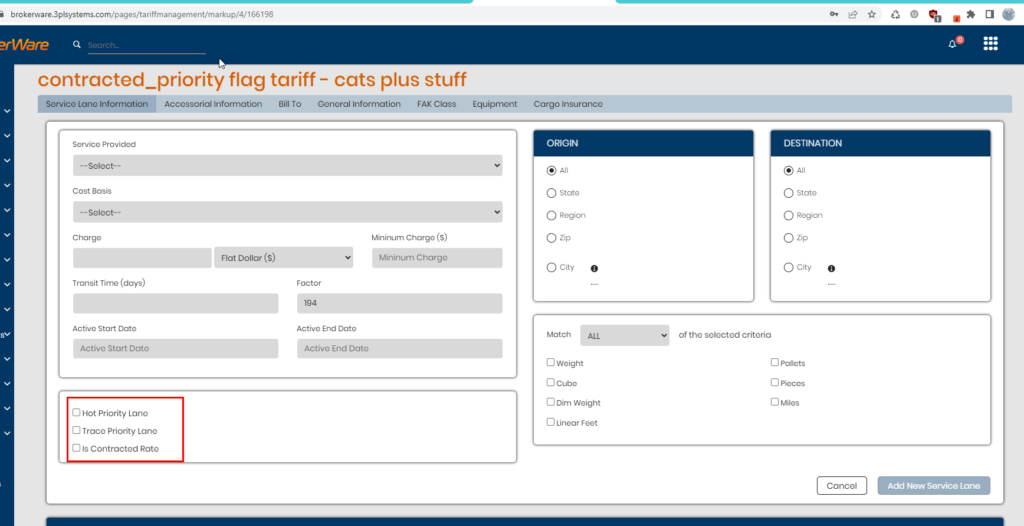On customer charge tariffs – both custom and API types – each service lane can be marked to indicate a priority and/or mark it as a contracted lane.
To do this, you can either build a new custom Customer tariff or a customer API tariff or use a previous one that’s already saved. Go to the service lane section of the tariff profile – you will see a box with 3 check marks noting Hot Priority, Trace Priority and Is Contracted Rate.
These are optional flags that can A) set the priority to either Hot OR Trace and/or B) indicate on the load profile that the lane is Contracted.