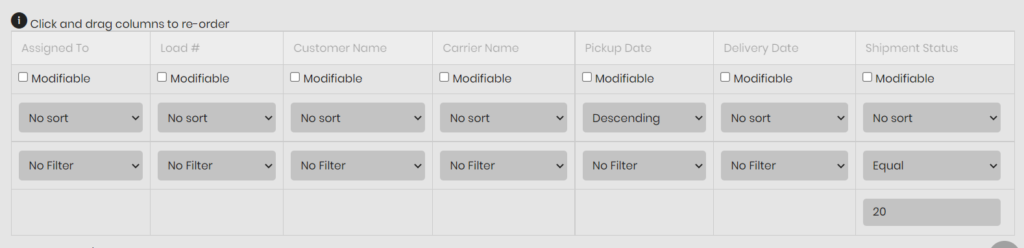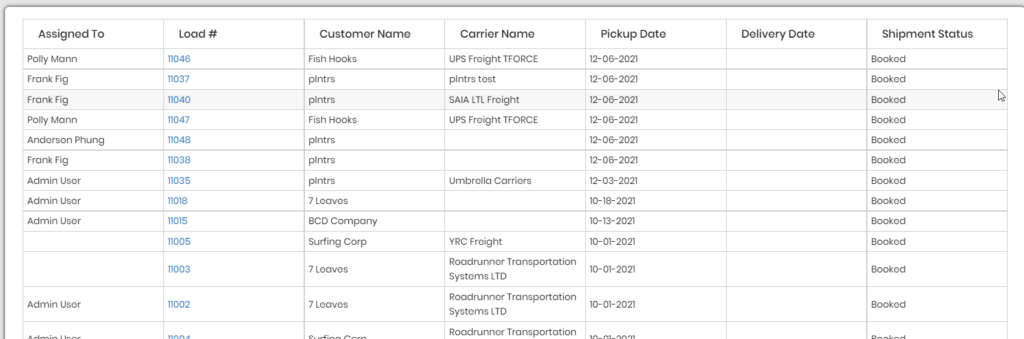In the system, there is a field called Assigned To on load profiles that allow staff members to assign themselves or others to loads. This can then be filtered into viewing on the Dashboard the loads each staff member is assigned to.
When you build a load out using either the Book or Quote form, there is a drop down in the Shipment Information section if you’d like to assign a staff from that point. If you choose not to then you can proceed and assign later.
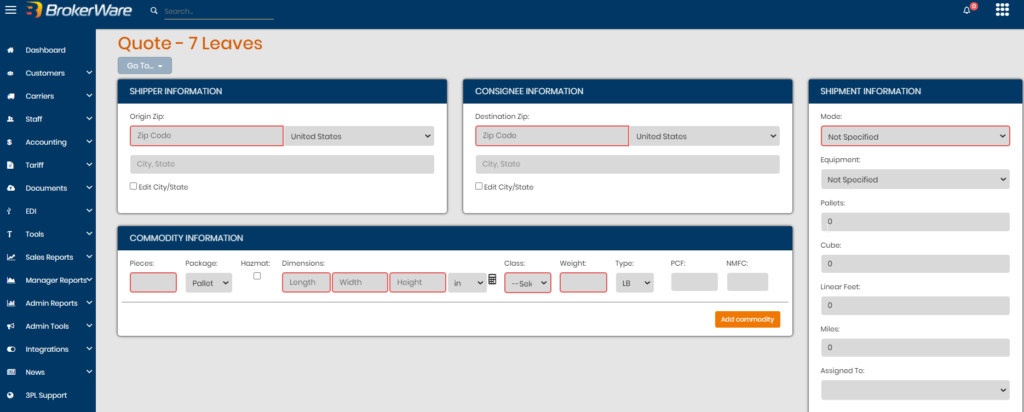
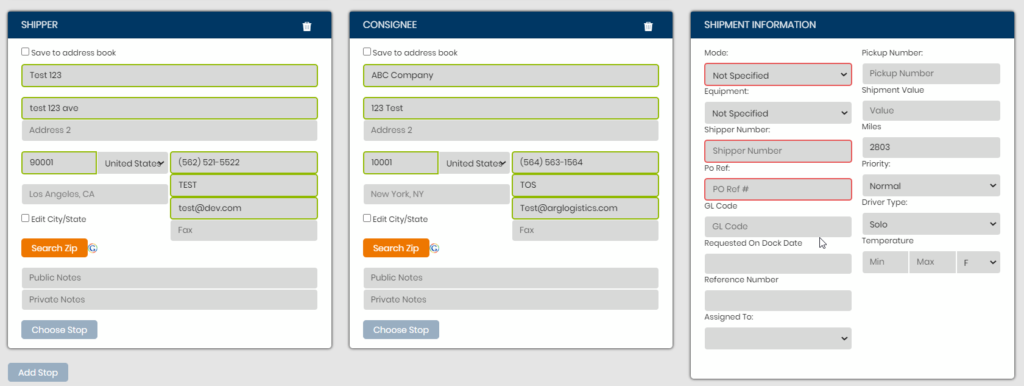
You can assign a staff after a load is created by going to the General Information section on the profile and choose the staff member from the drop down. Be sure to hit Save.
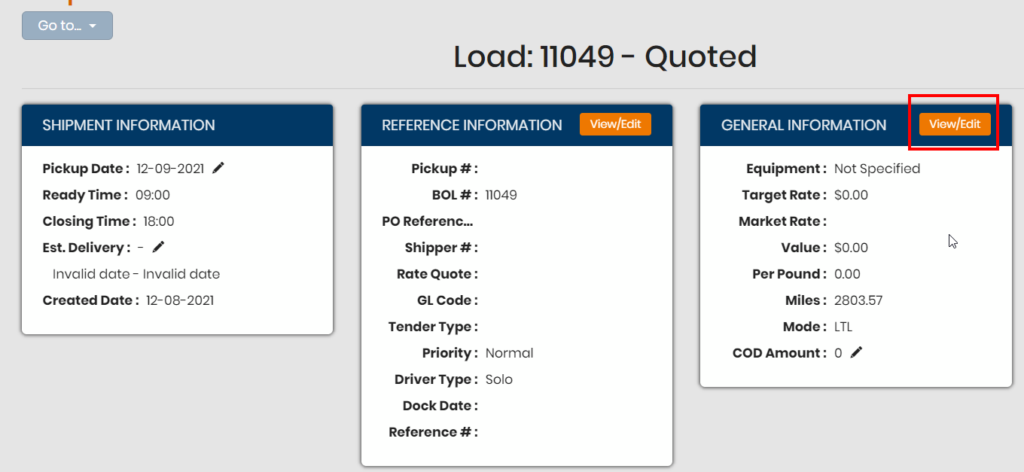
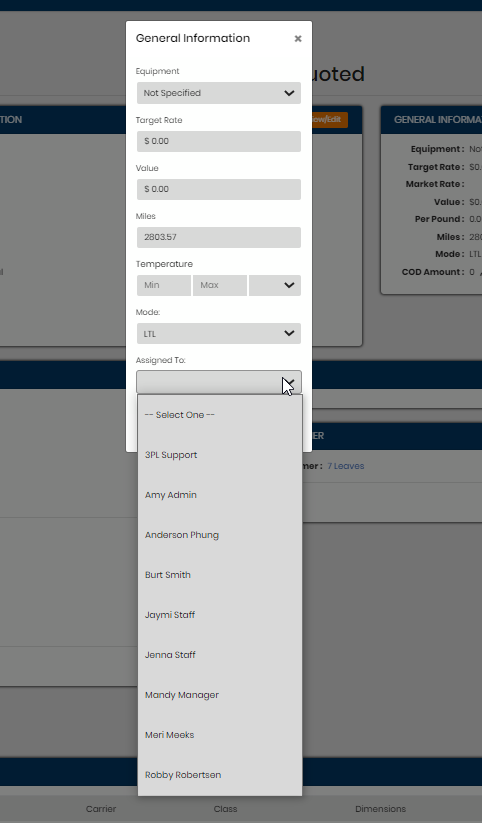
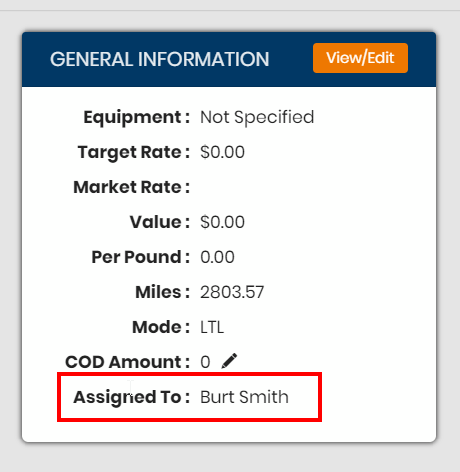
On the dashboard, you’ll see a drop down called User: All – this shows all loads assigned to any staff (even those not assigned yet).
If you change the view to any of those active staff names, the counters on the dashboard will update to show which loads were assigned out to the selected staff. You can then go into the tiles and view which loads were assigned to the selected staff from the drop down on the dashboard.
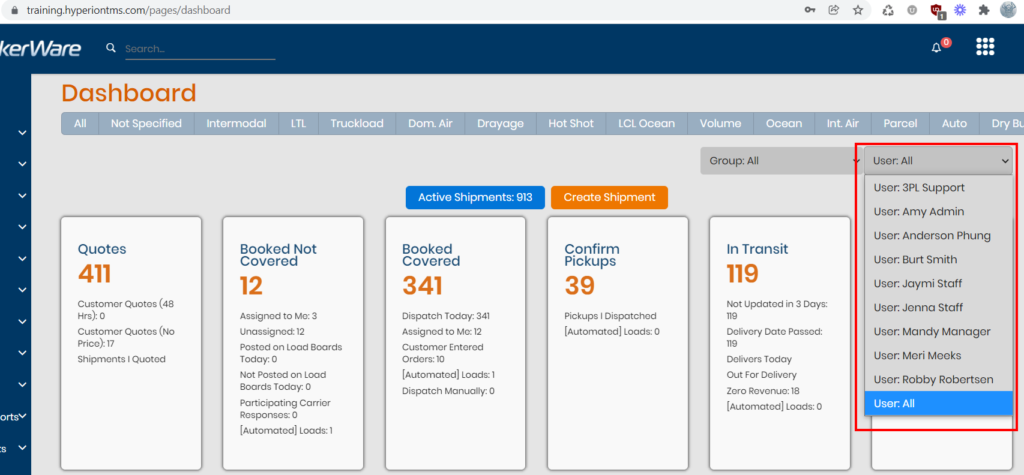
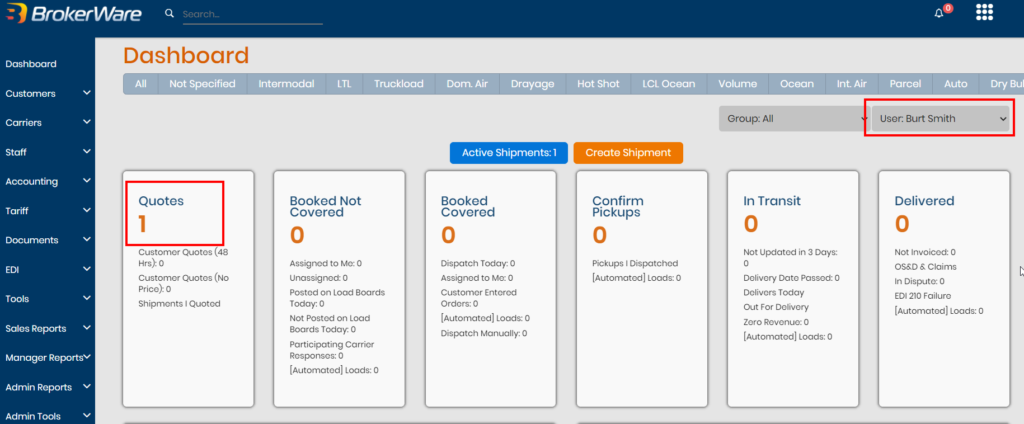
You can also pull this data using the shipment type report on Report Builder and select the field Assigned To. You can filter by the staff name so see the results.