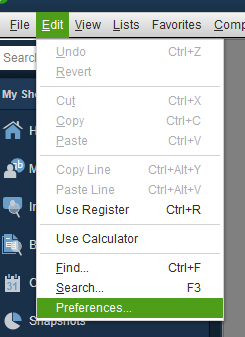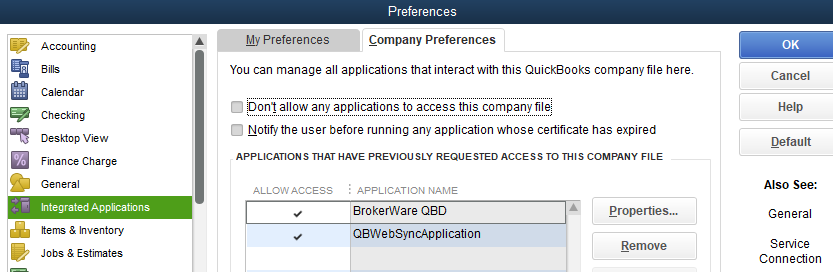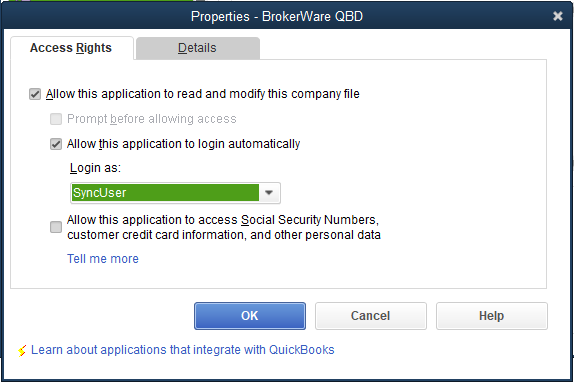If you run into the following error when running a sync to QuickBooks:
“Recent changes to your configuration require you (the QuickBooks Administrator) to go into the Integrated Applications preferences and re-authorize your integrated application to log in automatically.”
Please use this guide to fix the issue.
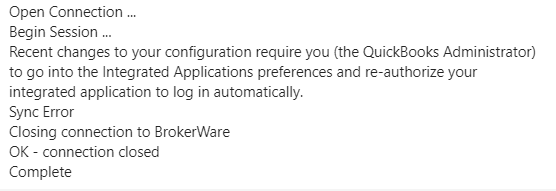
- Log in to the company file as Admin
- Check to see if the Company File is open in Single User Mode, not Multi-User mode.
- To switch modes: Go to the File menu, click Switch to Single User Mode…
- Go to the Edit menu, choose Preferences…
- In the Preferences window, click on Integrated Applications on the left
- Note the two tabs: My Preferences and Company Preferences, click Company Preferences
- Find the Application Name: BrokerWare QBD, select the application, then click Properties
- In the Properties – BrokerWare QBD menu, under Access Rights, make sure the following is checked off:
- Allow this application to read and modify this company file
- Allow this application to login automatically Login as: SyncUser
- Click OK
See photos below for visual reference: