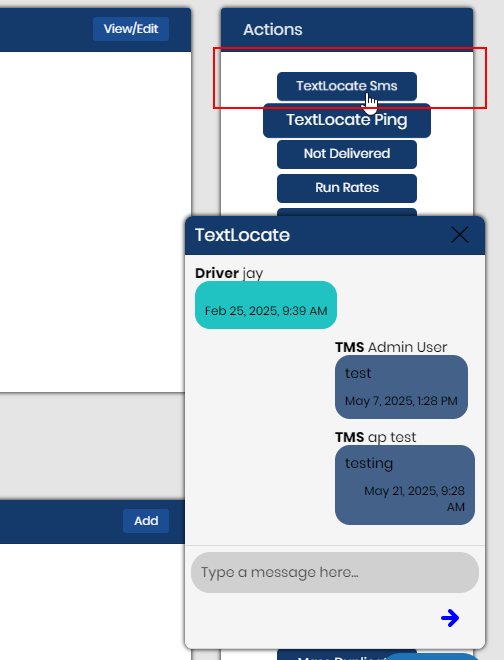TextLocate is your go-to solution for logistics communication and visibility. It automates tasks like check-calls and POD processes, while keeping everyone in the loop with real-time SMS updates all exclusively tied to Load ID.
Automated & Manual Location Pings
- Automatic pings based on a configurable ping interval (set in hours).
- System monitors Macropoint pings to prevent quick successive pings.
- (TextLocate should disable follow-up ping feature to avoid redundancy.)
- System monitors Macropoint pings to prevent quick successive pings.
- Location map accessible from the Shipment profile.
- Manual location pings can be added, and a log of all pings should be viewable.
Driver Interaction & Shipment Updates
- Configurable option: Driver ping replies can update the shipment status.
- SMS chat box in the Shipment profile for messaging the driver.
- Drivers can send texts and upload images via SMS.
- If an image is uploaded after ‘delivered’ status, the document defaults to POD (Proof of Delivery).
- Pings and SMS messages are sent to the Driver’s phone number listed on the dispatch sheet/reference information on shipment profile
Enabling and Using TextLocate on Shipment
- Once TextLocate is enabled from partner integrations, to enable the TextLocate buttons on a shipment, you will need to have a carrier and a driver cell listed in the reference information
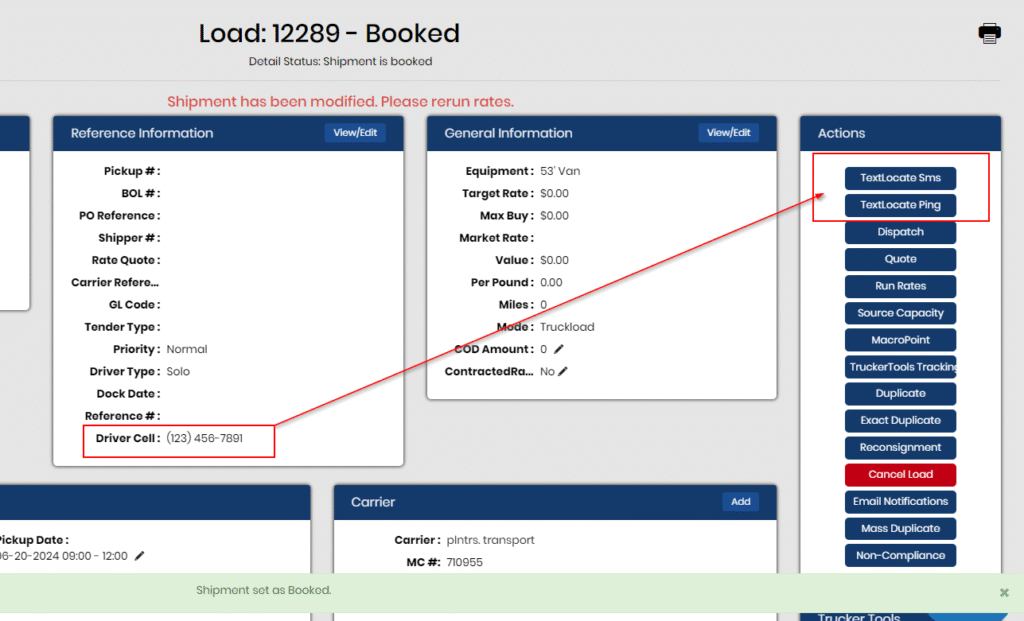
- Once the shipment is moved to “book status” this shipment will be sent over to TextLocate as a prebook status
- From the TextLocate Ping modal, you will see tabs for the map, ping replies and pings sent. If you click “send ping” it will send a ping to the driver.
- Map – Map of driver location pings
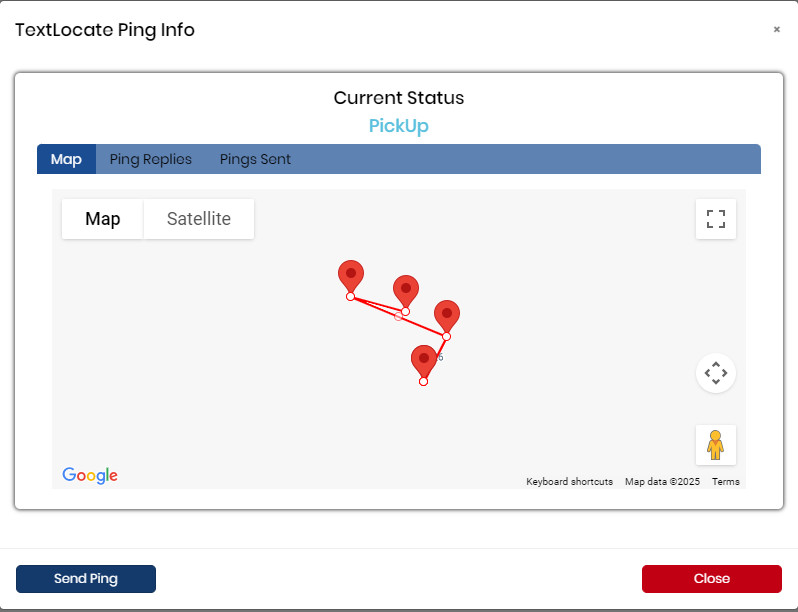
- Ping Replies – replies from the driver that also includes status

- Pings sent – when the user sent for a ping request
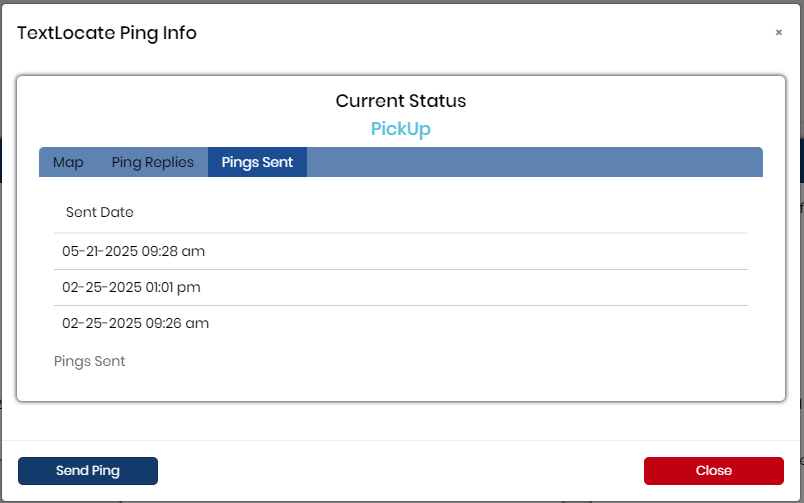
- TextLocate SMS button will allow you to send and receive SMS messages with the driver