In order for equipment types to properly pass over to Greenscreens, you will need to map your equipment types to the proper Greenscreens equipment. Equipment types being used for GS loads not mapped, will be sending over as “other”.
From Admin Tools, go to “Equipment Types”
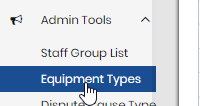
Select “Greenscreens”
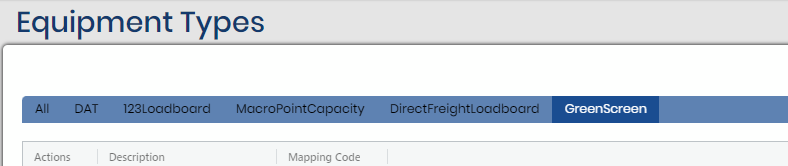
Next select “edit” on the equipment type you want to match from the TMS to GS.
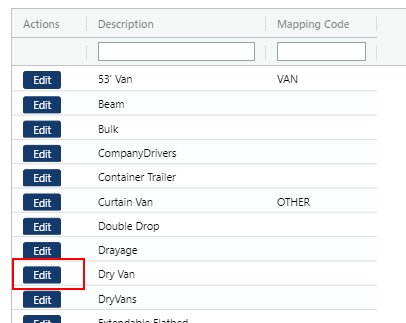
Select from the proper “Map Code” from the drop down list, there are only 4 available from GS
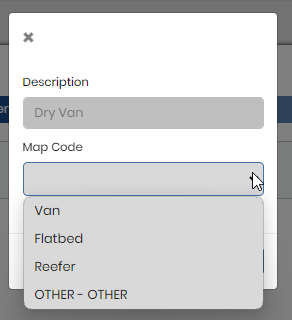
Click “Save changes”
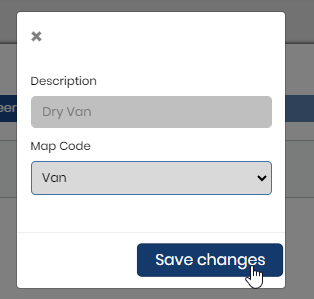
Once it successfully saves, it will show in the Mapping code column

