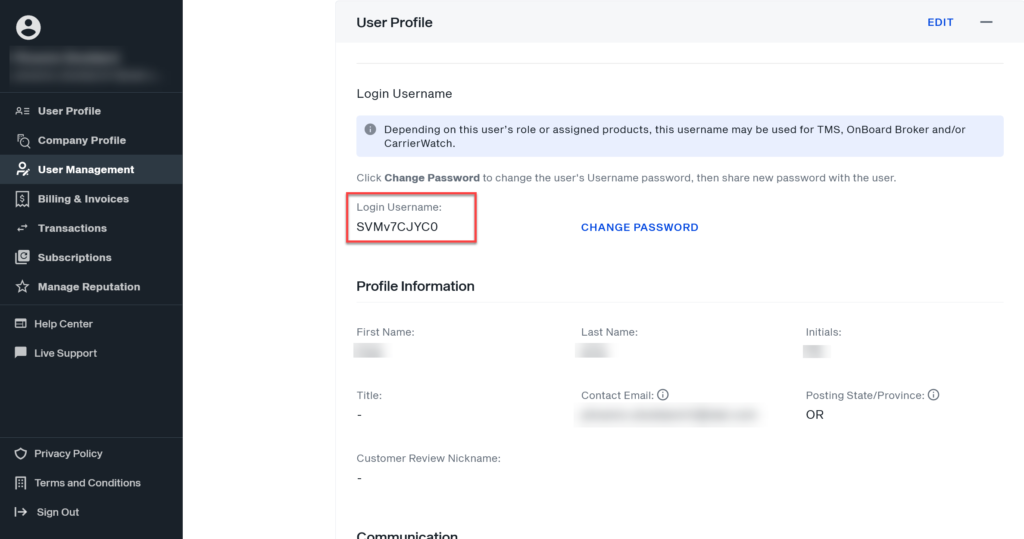How to manage and view DAT integration credentials in DAT.
Source: DAT Support
Requirements
To view integration credentials for users, you must be logged into an account that has access to user management
Steps
1 – Navigate to account.dat.com and log in using your Email address
2 – Access User Management by clicking the menu option on the left side of the screen
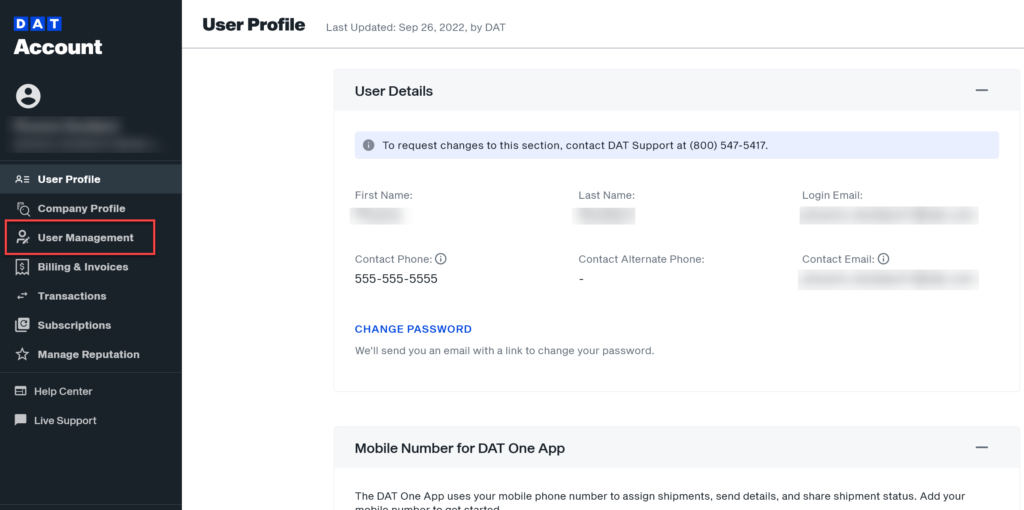
3 – Click the user you wish to view the integration credentials of
4 – Ensure the user has a DAT Connexion seat assigned to their user. Their integration credentials will not appear if this is not assigned. To learn how to assign a seat to a user, click HERE
5 – Copy the Login Username and input it in your TMS, or give the information to your TMS provider for them to set up. If you do not know the password for your integration, you can update that information by clicking Change Password. Updating the password does NOT change the password for your email address login. (Note: If this password is changed, you must update the information in all existing integrations that use the login)