Setup:
Integrations > Other Integrations > Authorize.Net
Enter in your API Login Key and your Transaction Key. If you do not have these, please reach out to a rep at Authorize.Net
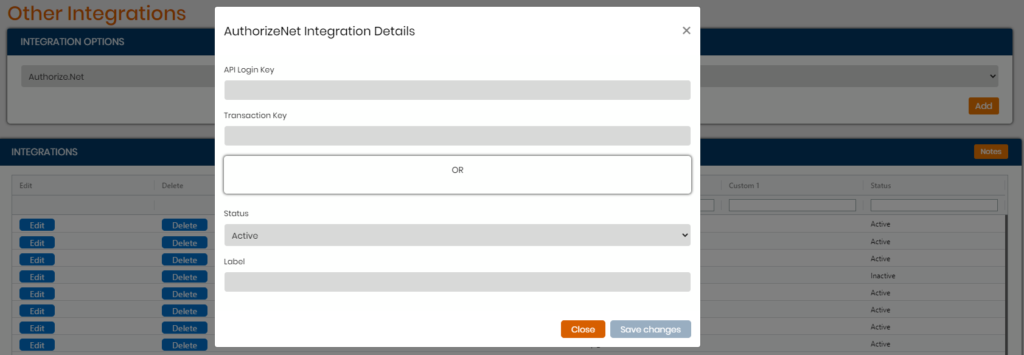
Save your credentials.
Using the integration:
Once you have this set up in your Other Integrations, you will now see the “Pay Invoice” button on a load.
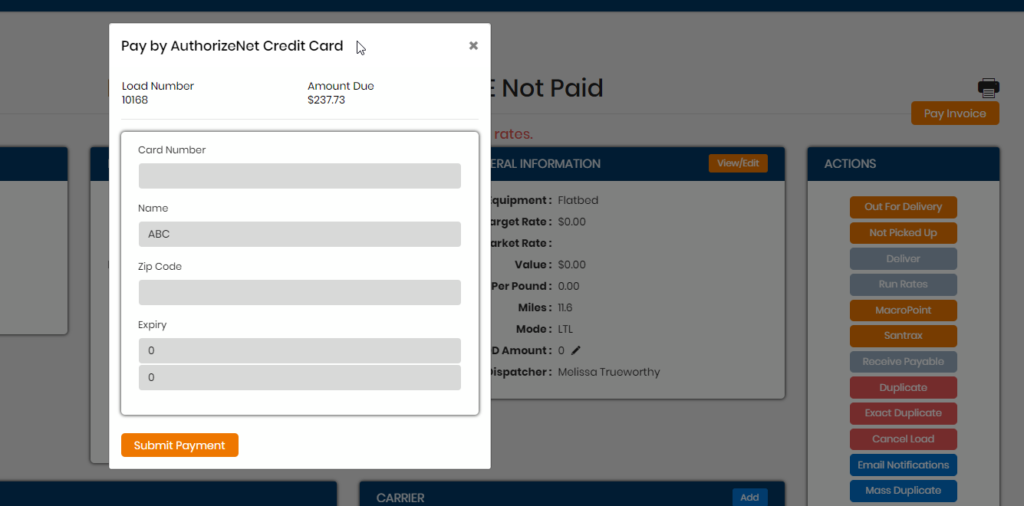
You can also select to pay within the customer statement as well
