As of 6/1/2024 TForce Freight no longer utilizes UPS for their API integration. You will need to retrieve new credentials directly from TForce Freight to utilize their new API.
The new API will require 4 credentials: Client Id, Oath Client Secret Value, Scope URL, & Token Endpoint URL
Follow these instructions below to create and retrieve these new required credentials.
- You will need to register for your own Developer Account from TForce. You can do this by going to their sign up page: https://developer.tforcefreight.com/ and click on sign up. This sign up page will first require to verify your email, once you receive the code to verify your email, you can then proceed with filling out the rest of your information to create your account.

- IMPORTANT NOTICE OF THIS STEP: At the bottom of the sign up page be sure to select “End User” in the “User Type” drop down menu. If “Third Party” is selected, your credentials will NOT work with the integration in BrokerWare. Please note this registration process is for registering for API credentials ONLY and does not impact billing. DO NOT SELECT THIRD PARTY
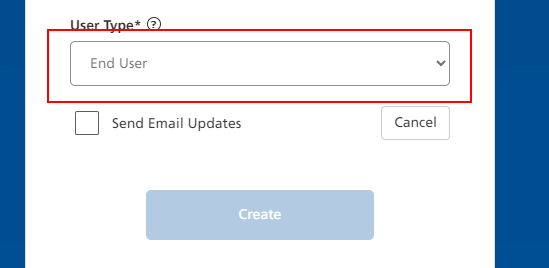
- After you register your developer account, you will need to configure your application on TForce’s developer website.
You can configure this by going to the developer profile page: https://developer.tforcefreight.com/profile, or you can just click on “profile” from the homepage of the developer website.
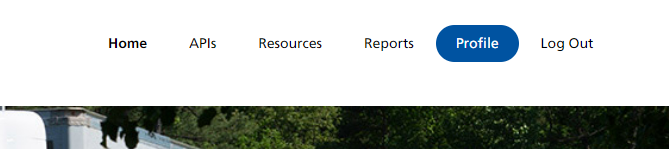
- Go to the “My OAuth Client” section of your profile page and click on “Configure My Client”
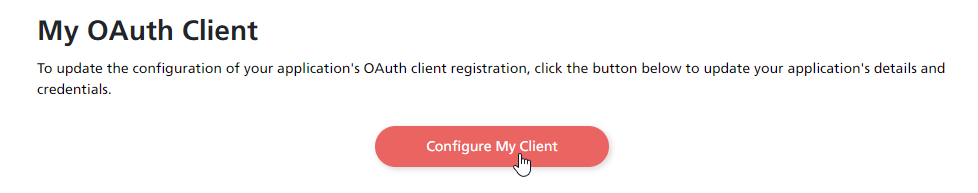
- A new dialog box will open showing your OAuth Client, at this point you will need to click on “Create”
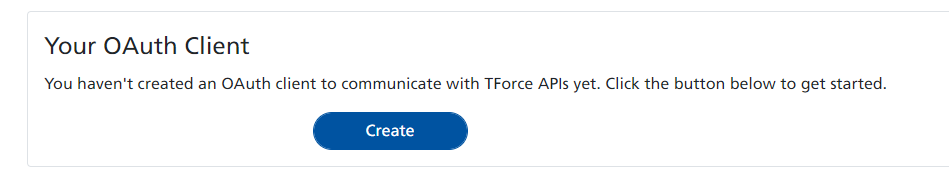
- Provide a descriptive name for your application in the “Display Name” field that will help TForce Freight support identify your integration with BrokerWare, in this case we’ve added “3PL Systems” at the end of the name. Click update once you make the change.
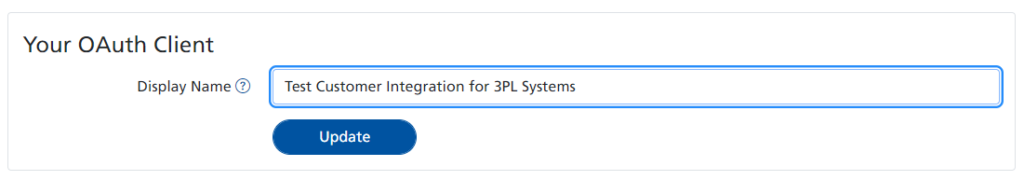
- Create your client secrets in the “Add a Client Secret” section of this OAuth Client dialog box. Note that these Client Secrets will be unique for the different pricing accounts you have under your company, so this is where you would manage your CSPs with TForce Freight.
- Give your OAuth Client Secret a specific name, whether it is your blanket or CSP, something that will help you identify it.
We also recommend to set the expiration date as far out as you can for this, otherwise you will need to go in and create a new secret when it expires.
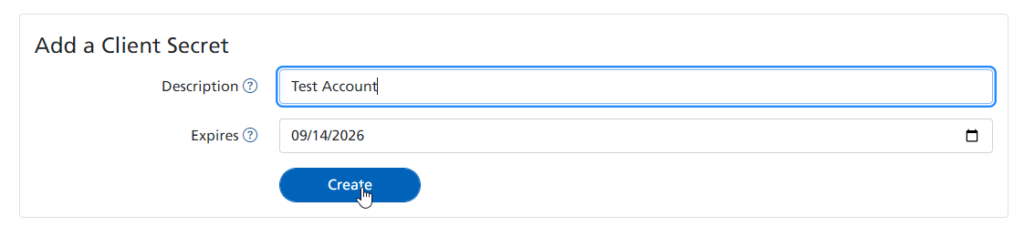
Once you click create, the value will show above that Add a Client Secret box.
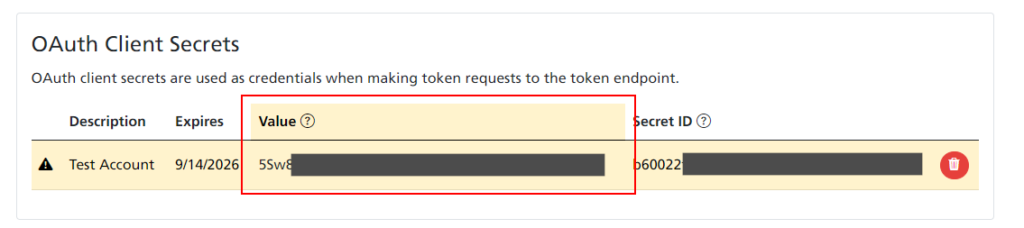
- IMPORTANT NOTICE: These client secret values can only be viewed immediately following creation, make sure you save the secret BEFORE leaving the page or closing the dialog box
- Once you’ve created your OAuth Client Secret, you now have all of your credentials ready to plug into the integration configuration within BrokerWare.
- From the Application Integration box, you will grab the following:
1 – Token Endpoint
2 – Client ID
3 – Scope
- From the OAuth Client Secrets box, you will need to use the “Value” that you had previously stored.
4 – OAuth Client Secret Value
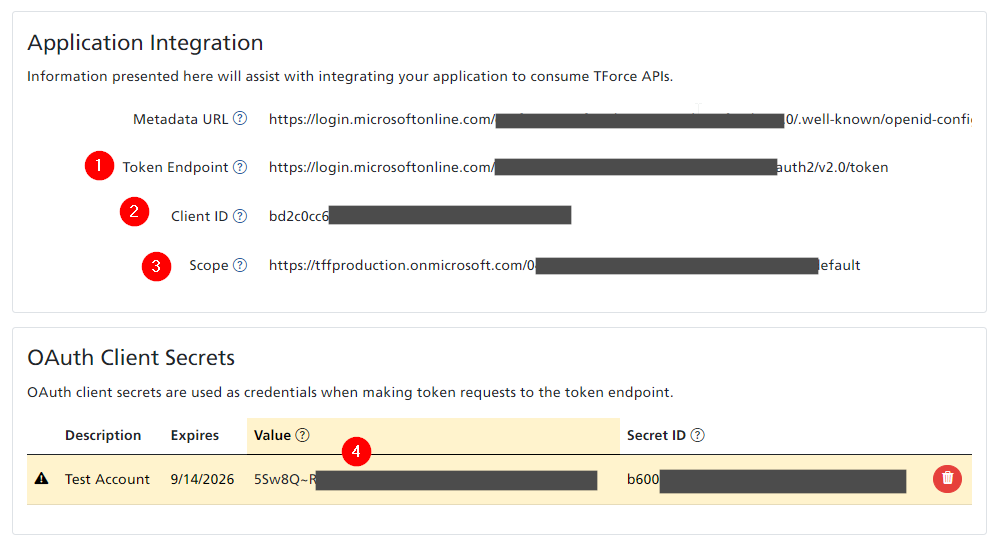
- Once you complete these steps, please reach out to your TForce rep so they can have the Web Registration group register your application. This is necessary to have your discounted rates populate.
