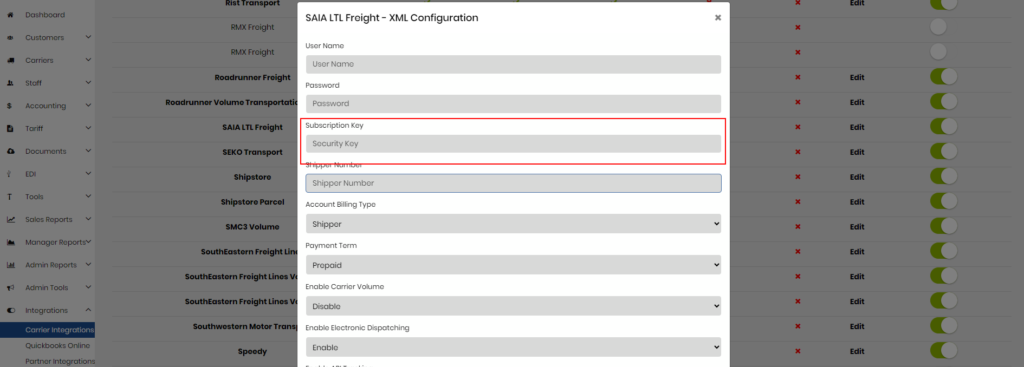Users will need to make sure they have a SAIA Secure account and access to the developer portal.
- If the user is a customer of Saia, the user should ask their sales representative to setup a Saia Secure account for them.
- In the event the customer does not have a Saia sales representative and needs to create a Saia Secure account, have the customer navigate to Saia.com and click the LOG IN button.
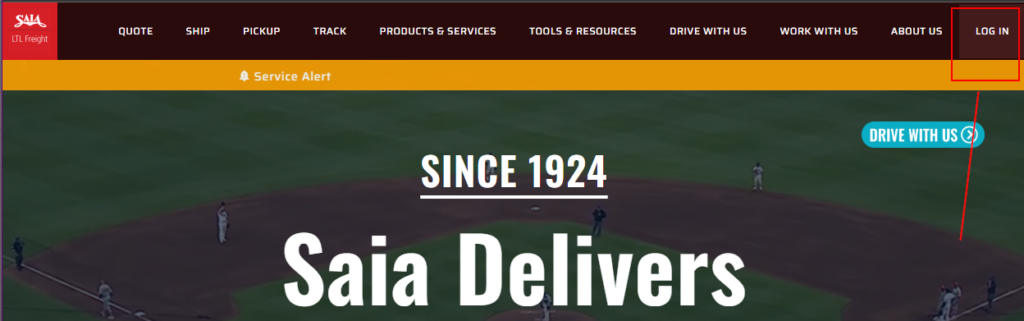
- The user should then click on REGISTER and create their Saia Secure account.
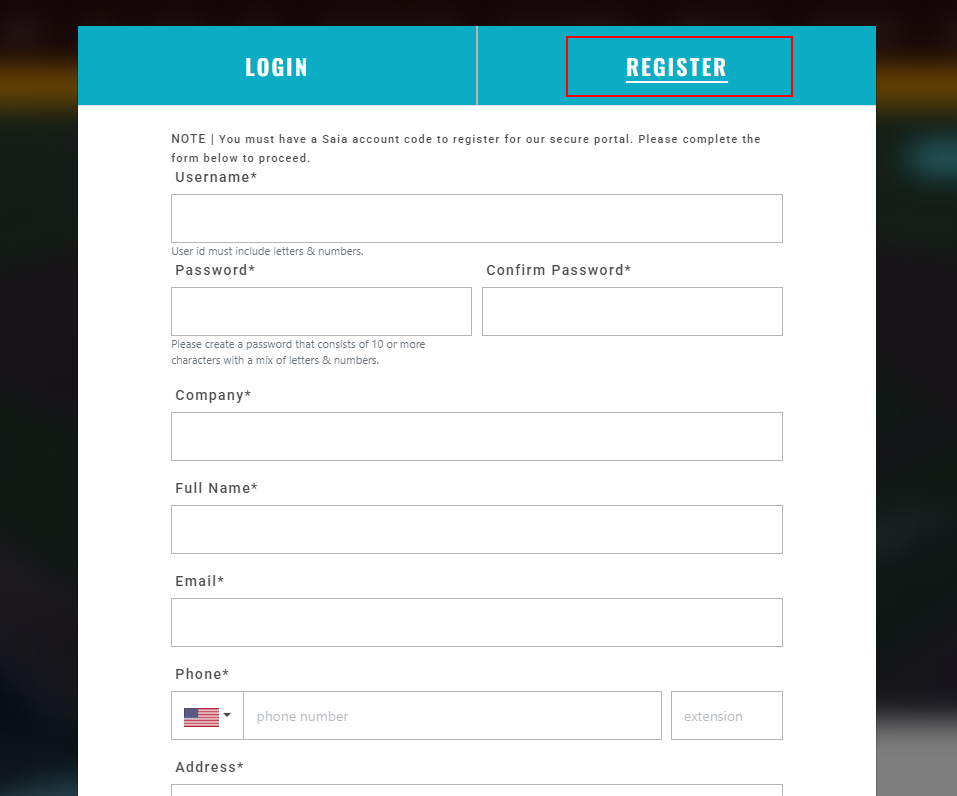
- Once the account is created, have the user email websupport@saia.com to expediate the account activation process.
- The Saia Secure account is used for Basic Authentication in the REST Tracking API and used to return customer specific pricing in the REST Rate Quote API.
**NOTE** The SAIA Developer Portal subscription key has no link to your SAIA Secure account or your rates, the subscription key will simply just allow you to access the API, and your Saia Secure credentials is what will allow you to have access to your rates. They are not directly related to one another.
- The Developer’s Portal should NOT be used for documentation purposes. The Portal should only be used to subscribe to applicable APIs and to procure API keys where required.
- The production Saia Developer’s Portal is located at https://saiaprodapi.developer.azure-api.net/
- Once an account is created and the user is signed in, the user can subscribe to Saia’s APIs using the following steps.
- Click on the Products button (Make sure you are signed in)
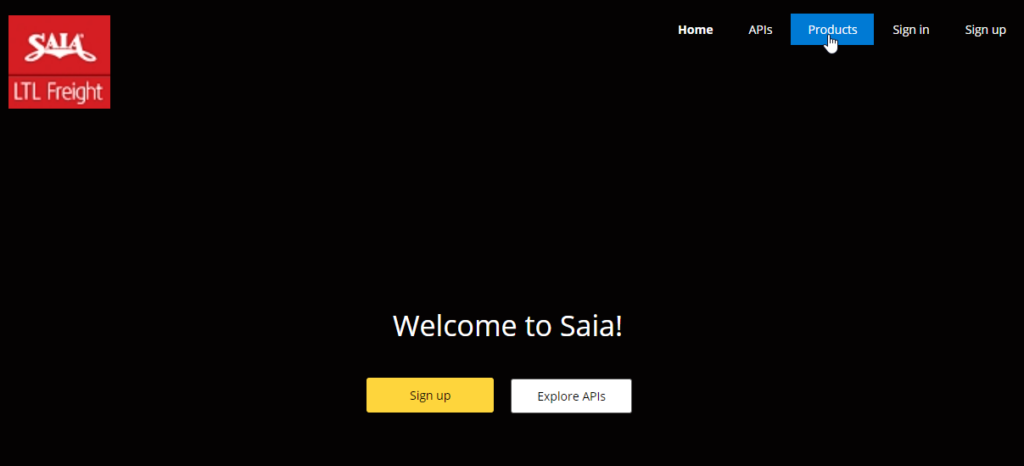
- Select “Rate Quote” from the API list to subscribe to
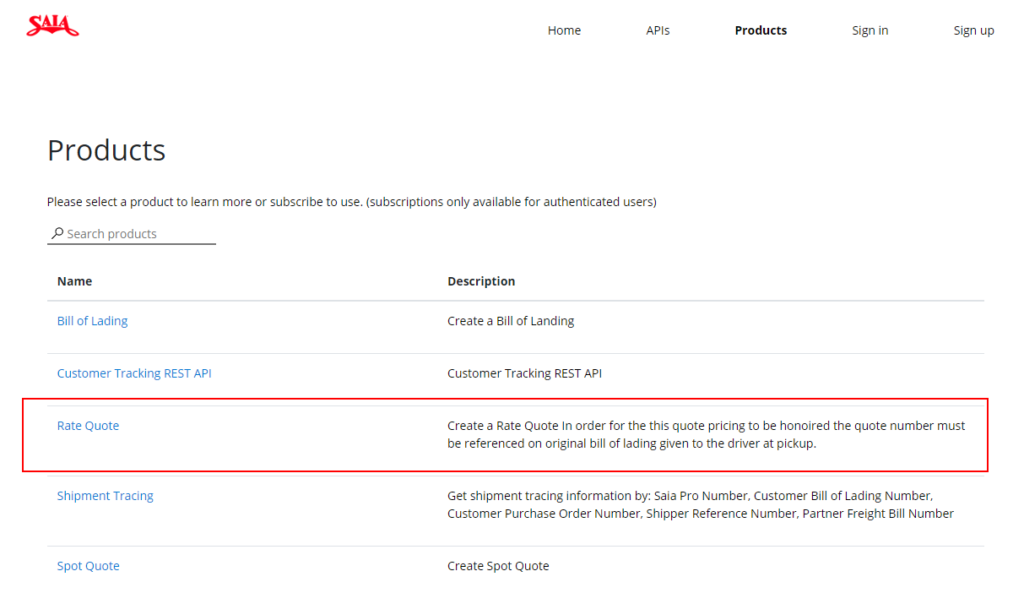
- Enter any name for the subscription and click Subscribe.
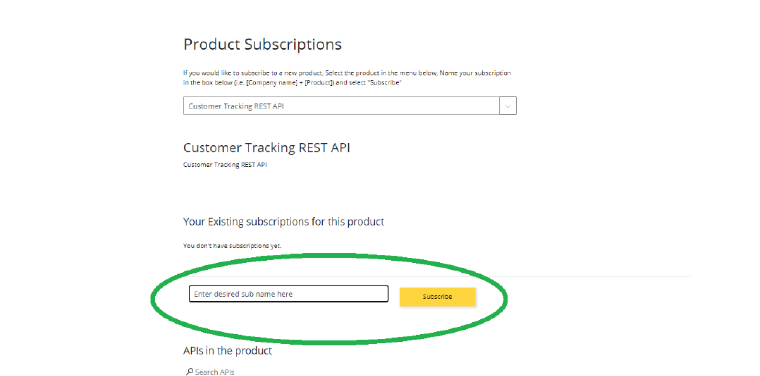
- The user will be redirected to their keys.
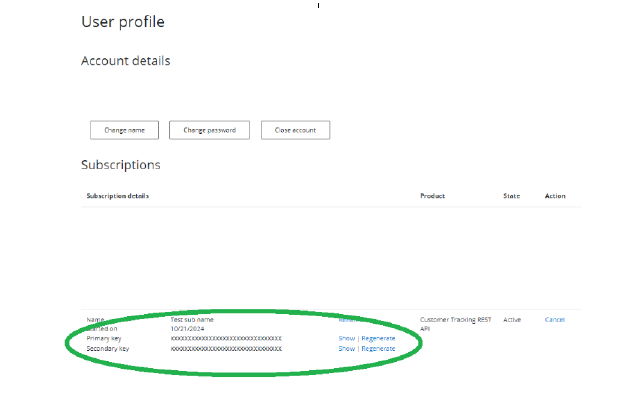
Once you generate your keys. You can take the primary key and enter it into the subscription key field of the carrier integration configuration in your TMS, everything else remains the same.