From the customer profile, under “customer tools” preferences, you can add the opening and closing times:

In order to book and to have that profile information uploaded, you will have to create a shipment from the customer profile, NOT from the “Create Shipment” in your dashboard.
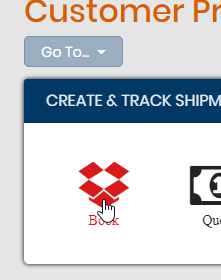
You’ll notice that the booking screen is a bit different and there are more fields for you.
