To create a customer profile, use the drop down Customers > Create Customer.
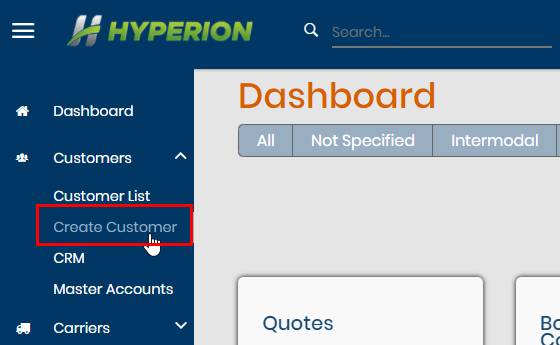
Complete at least the following fields in order to save the profile – you can always edit these fields after the initial save.
- Company Name
- Address 1
- Zip
- Customer Phone
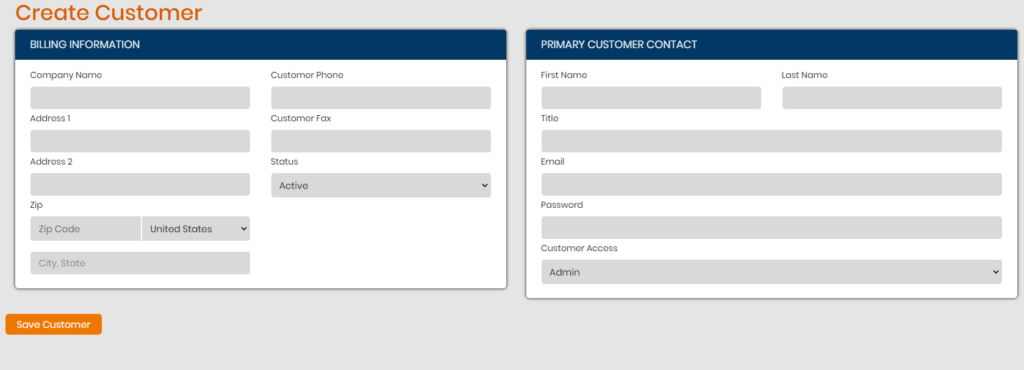
You will need to enter a Primary Customer Contact prior to saving.
You can add more contacts after the profile is saved. Email and Password are required – this is if you are planning on letting the customer contact log into the customer portal to track/view/create shipments. Even if you are not going to allow this, you will still have to enter a temp password.
For more information, see our FAQ on Custom Access Levels.
