If you’re running into the issue of not being able to change a Customer on a load because you see something similar to the below screenshot, please refer to this guide.
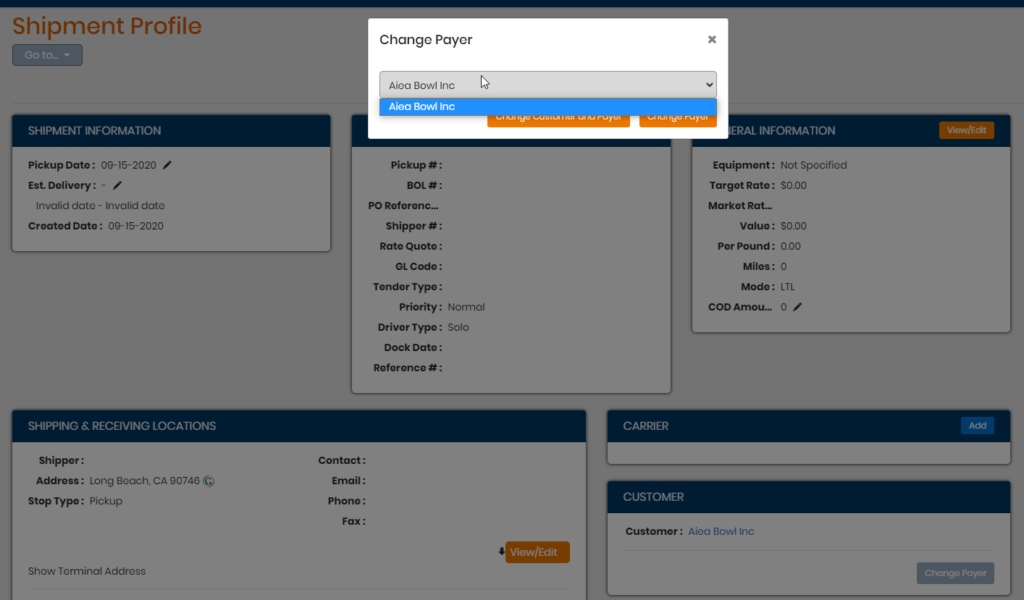
In order to change a Customer on a load on Hyperion, you will first need to add the new Customer you would like on the load to the existing Customer’s Third Party Payer section, seen here.
Please also refer to our FAQ on How to Add a Third-Party Payer.
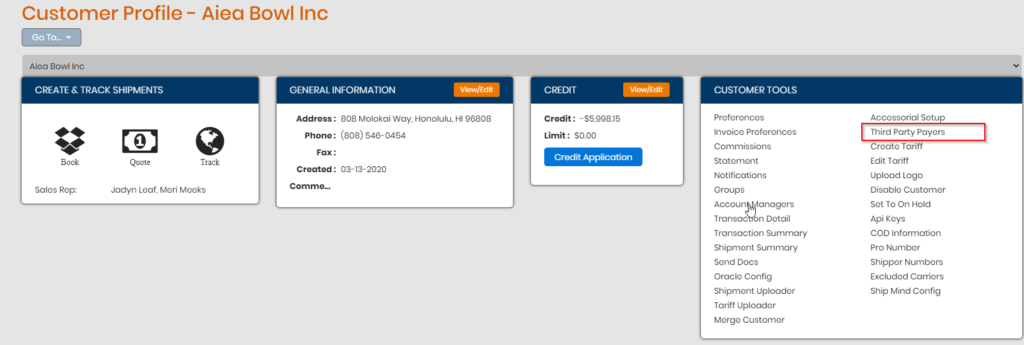
I added 7 Leaves on the screen that populates, seen here:
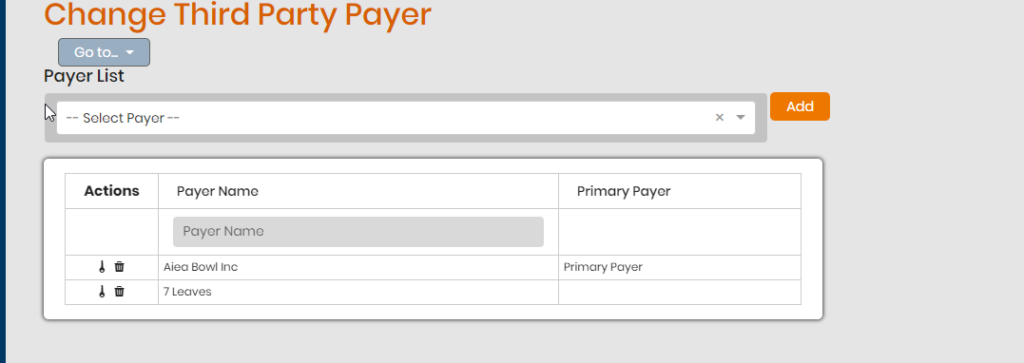
And from there, I am able to select 7 Leaves on the load:
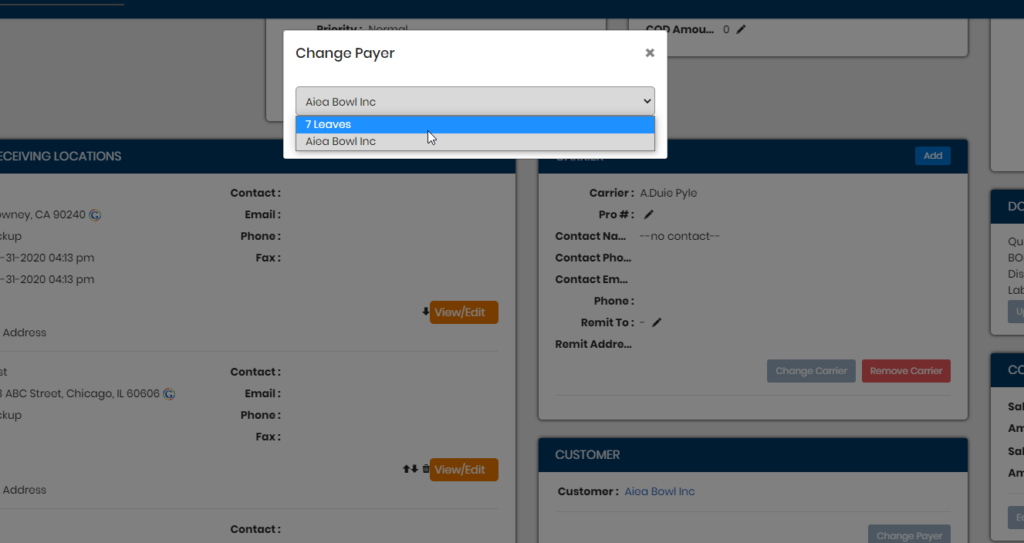
After changing the Customer, if you don’t want the new Customer on the list of Third-Party Payers for the old Customer, you can just remove it from the Third-Party Payer list and the load will still have the name of the new Customer.
