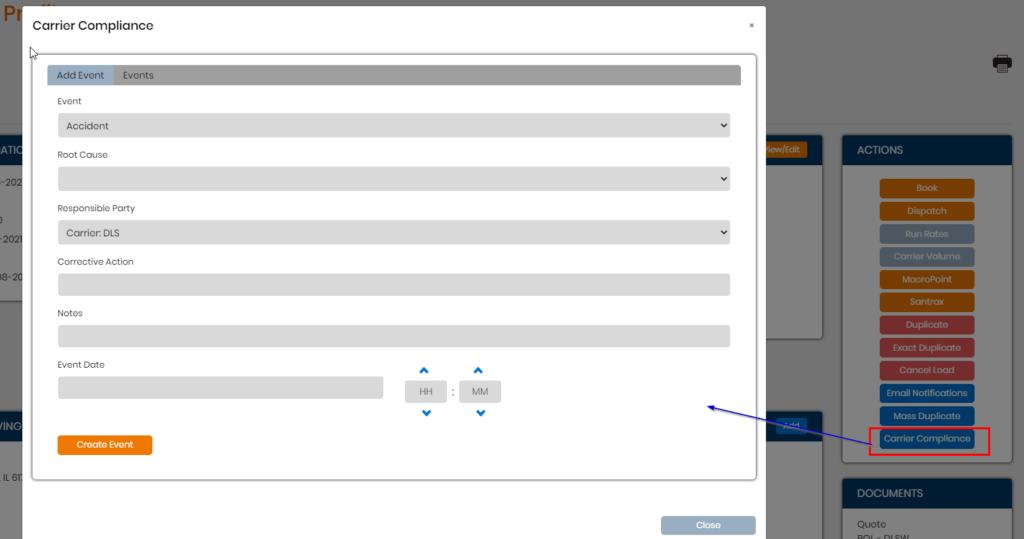By default, there is a vast of Event Names and Root Causes in the system. If you want to add an Event and Root Cause for a certain customer, go to the customer profile and under Customer Tools click on Carrier Compliance.
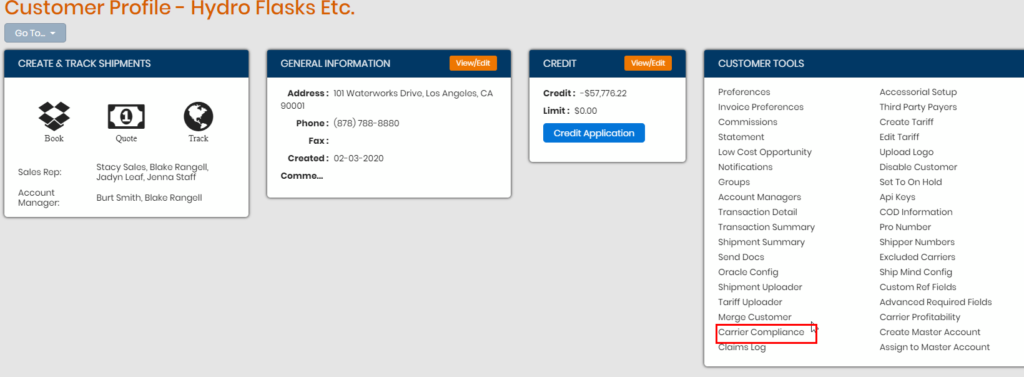
Indicate an Event Name and note if it is Controllable or Uncontrollable. An example of a controllable event is if the driver took a different rout. An example of an uncontrollable event would be weather or damage. After you create the event, you can then add Root Causes in the section below.
Any Events or Root Causes added to the Carrier Compliance via customer profile are solely for that customer’s profile.
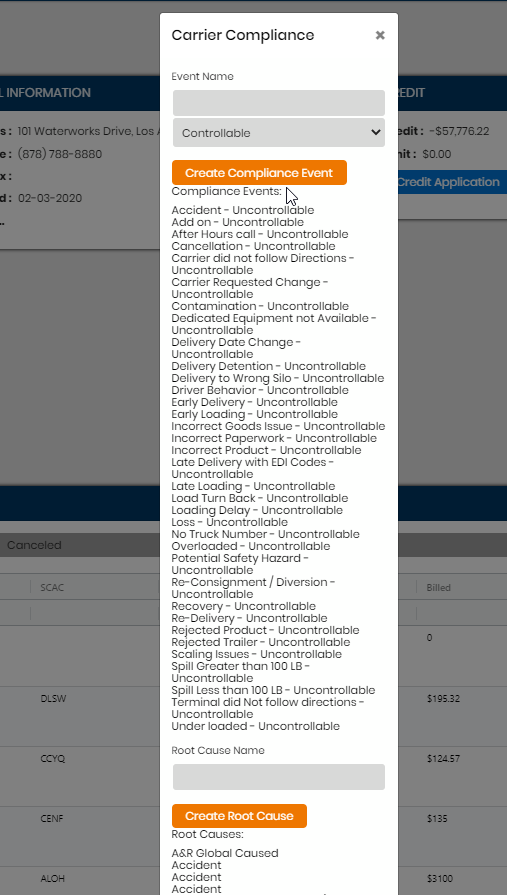
You can then utilize these Events and Root Causes on shipment profiles for this customer should an event occur where you need to use them.