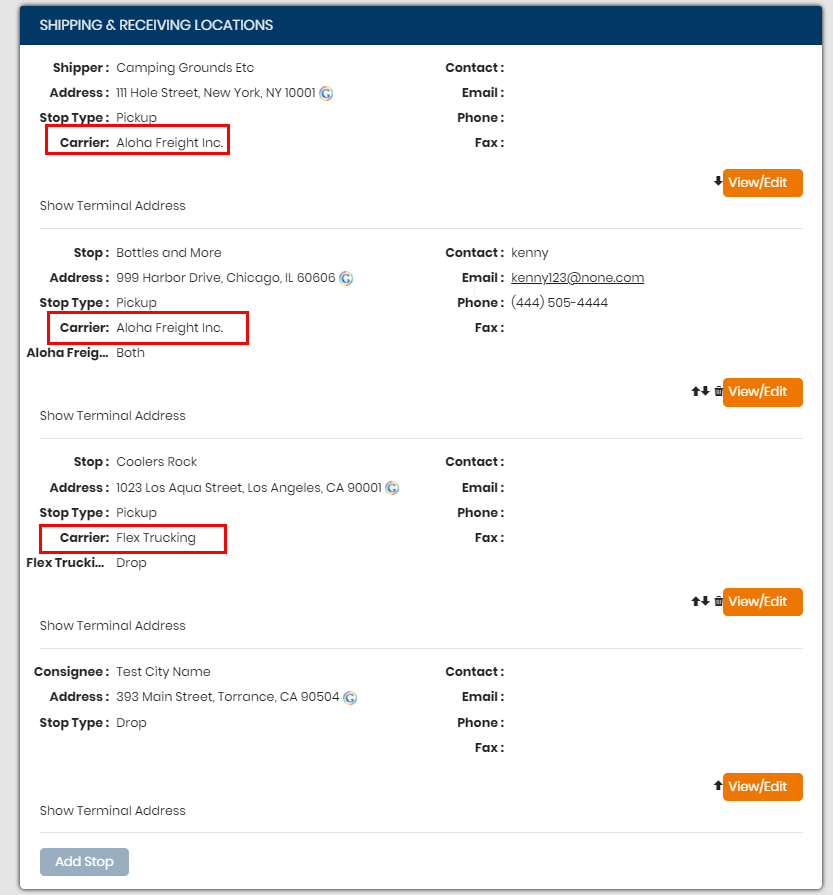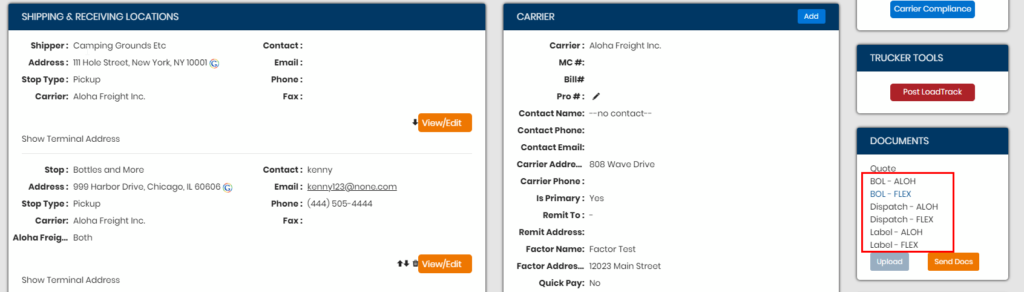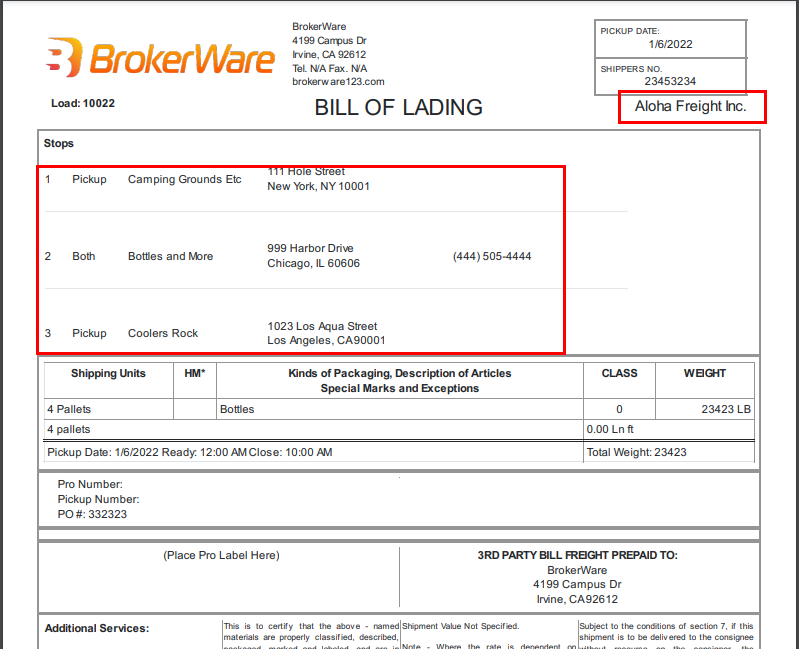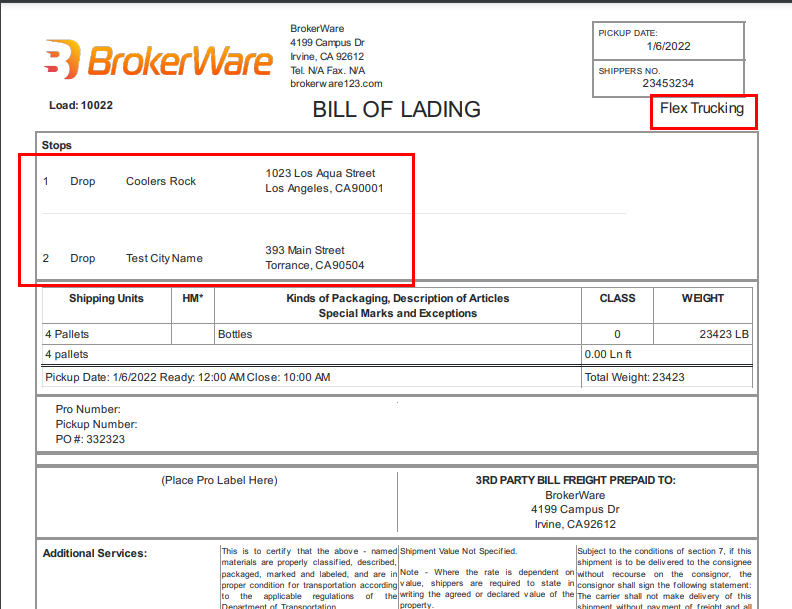To reflect certain carriers to certain stops on a multi-leg shipment please follow the steps below.
Create a shipment as you would with adding all stops in the order necessary. Once your shipment profile is created, add any/all carriers using the Add button on the Carrier box to the load.
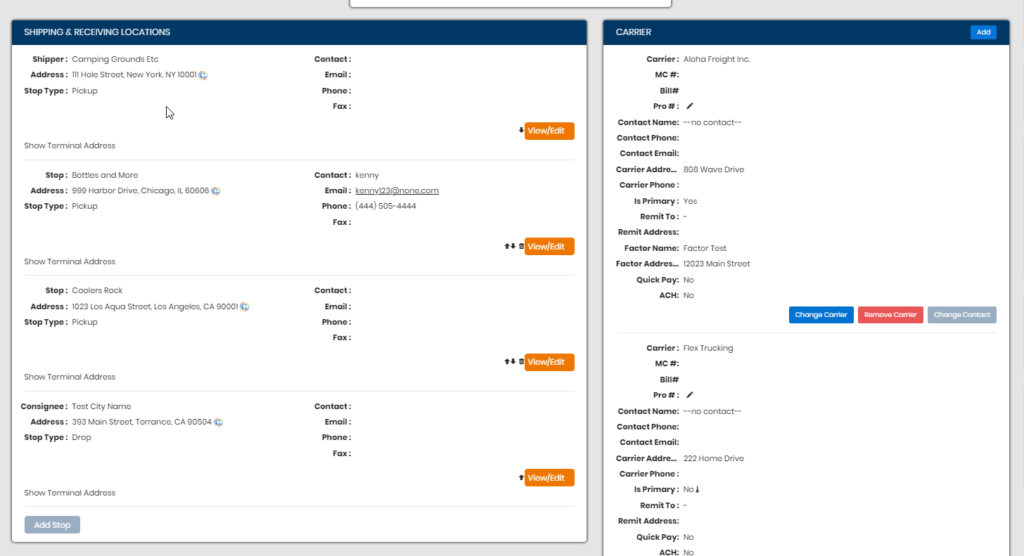
Once added, you will need to go into each stop and use the Carrier drop down to select which carrier you want assigned to that stop on the shipment. The consignee will not have this Carrier selection drop down – it will default the last carrier from the prior stop as the carrier assigned here.
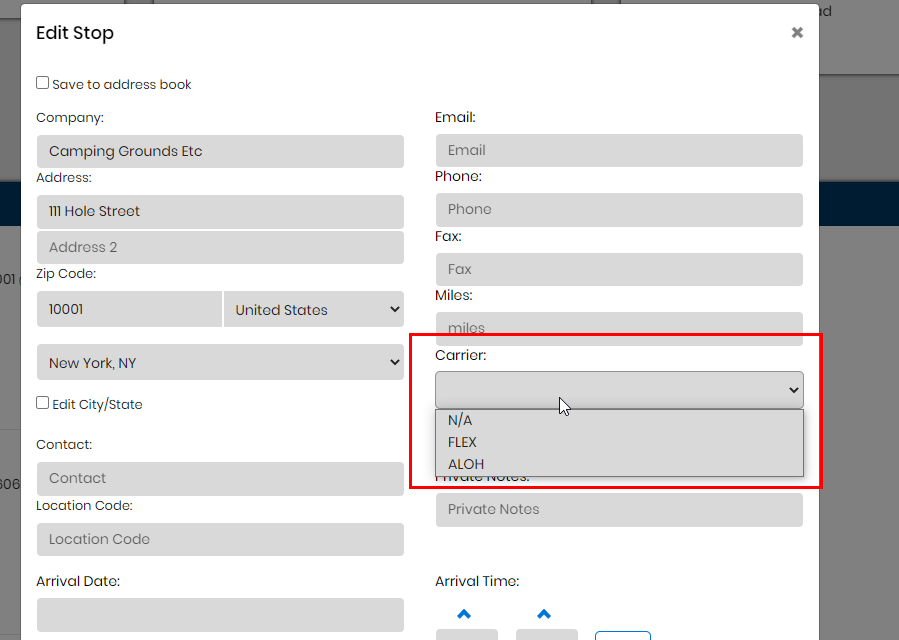
You can then review the documents that are created automatically for each carrier once added to the load. If carriers are assigned to stop and/or accessorials, the BOL and dispatch sheets will adjust according to assignment. They are noted by the SCAC code of their carrier profile.