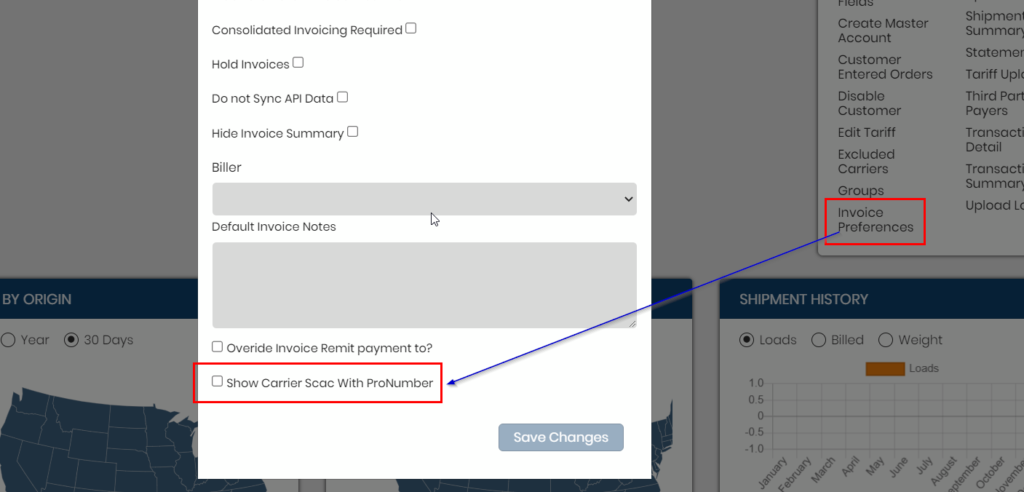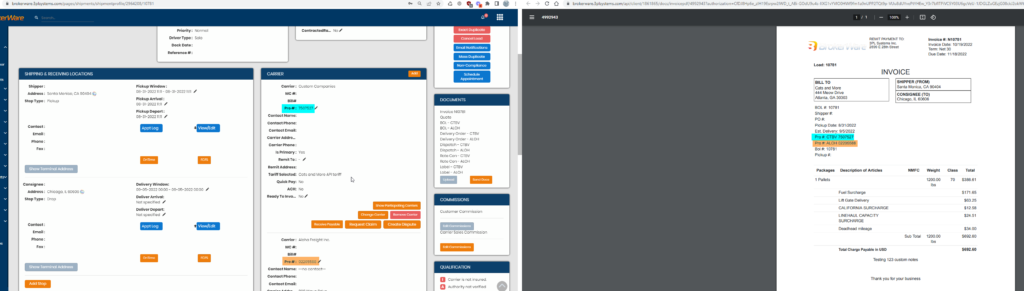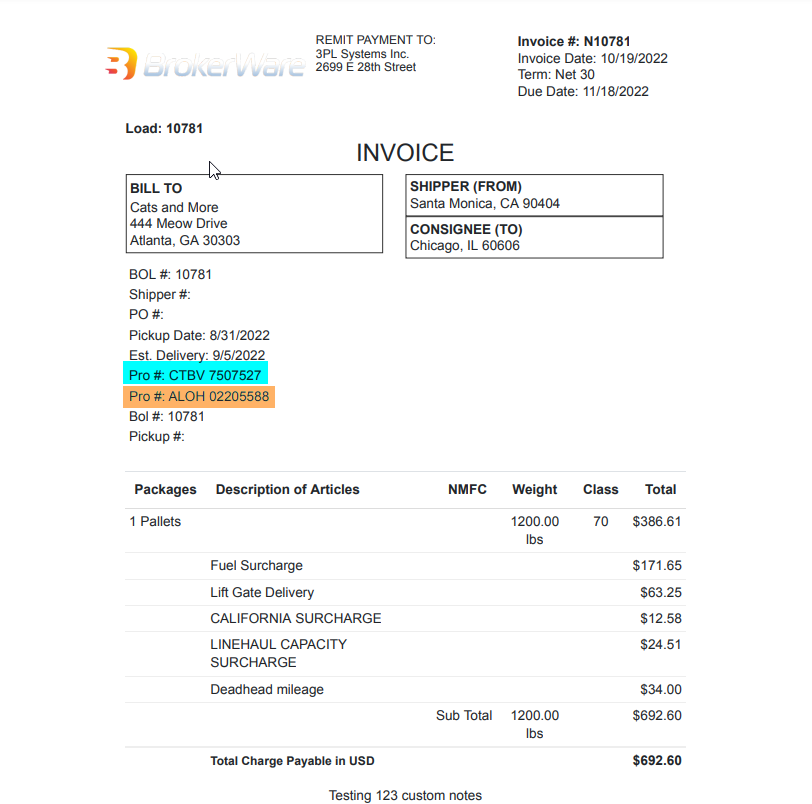With this new feature, you can display the carrier’s SCAC next to each PRO number listed on a customer’s invoice. This is controlled per customer profile.
To set this up, you will need to go to the customer’s profile > Invoice Preferences. Check off “Show Carrier Scac With ProNumber”. All invoice documents associated for that customer will now show the carrier’s SCAC code next to each PRO number value on the load. This will help note which PRO belongs to which carrier reference.
Note – The order of the PROs on the invoice is listed in the order of how the carriers are on the load profile.