To create a carrier profile, go to the Carriers drop down > Create Carrier.
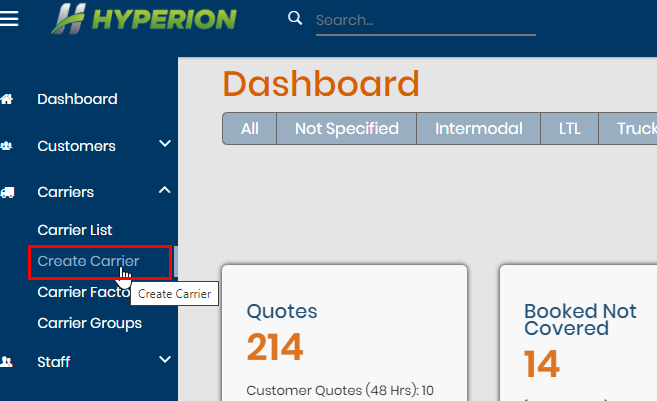
Fill in the info highlighted at least – SCAC codes are required in order to be saved so if a carrier does not have a SCAC, make up one (use first 4 letters of name, abbreviate etc.) Please do not use numbers or special characters.
If you are using the CarrierWatch or SaferWatch integration, the general info for the carrier can be pulled through to fill in majority of the fields. You will need a subscription/account with either company in order to utilize this.
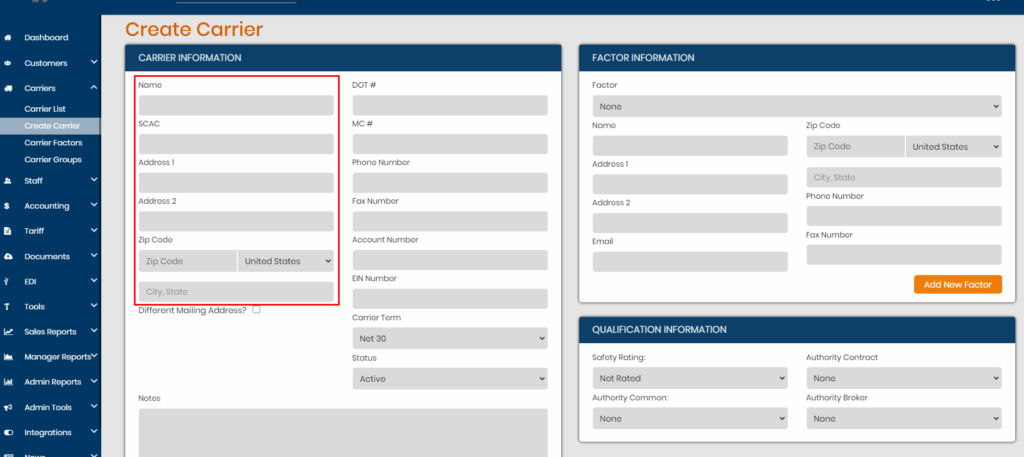
Factor Information and Qualification Information can be added at a later time after the initial save of the carrier’s profile.
