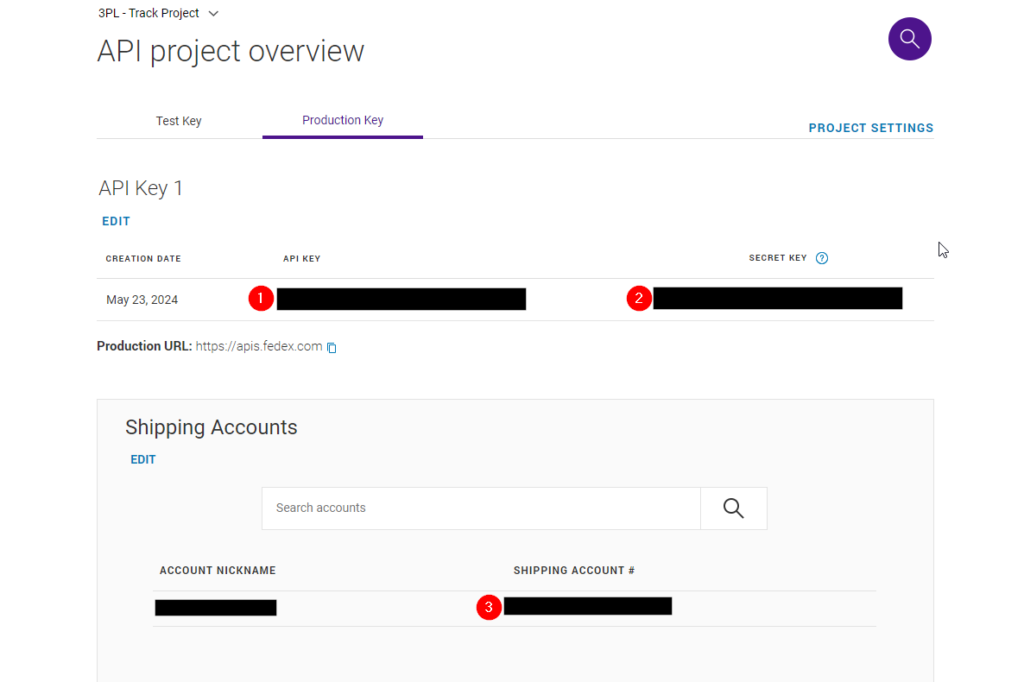As of 8/31/2024 FedEx is retiring their legacy API for Tracking. In order for you to utilize their new tracking API’s and track shipments properly in the TMS you will need to get new API credentials for Tracking, this will also pull back e-docs.
The new API will require 2 credentials: API KEY (Tracking API ID), Secret Key (Tracking API Key)
Follow these instructions below to create and retrieve these new required credentials.
- You will need to register for your own Developer Account from FedEx. You can do this by going to their sign up page: https://developer.fedex.com/api/en-us/home.html and click on sign up or login. If you have an existing FedEx account, you may be able to just sign in with your existing FedEx login.
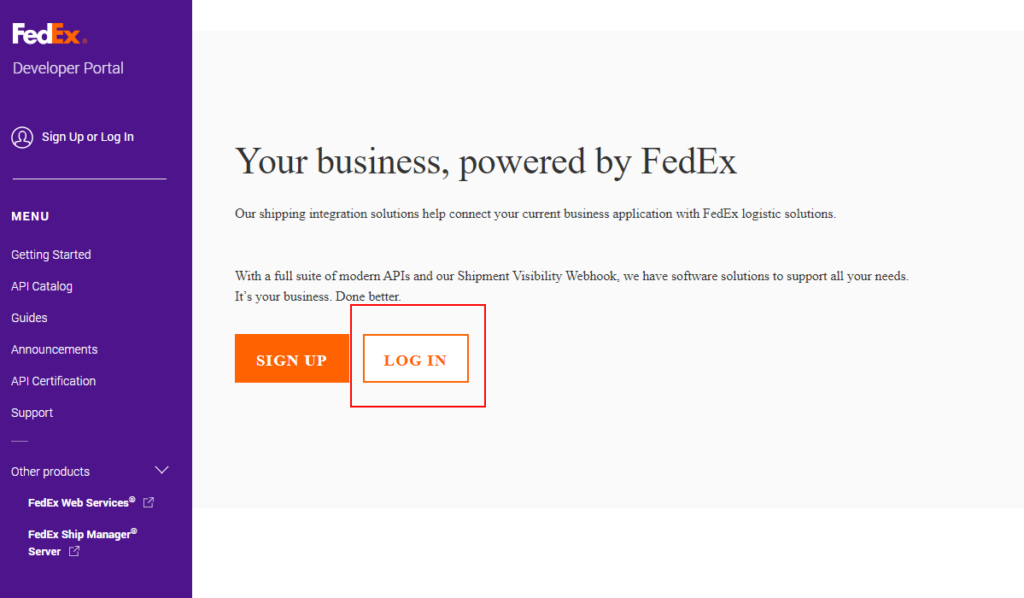
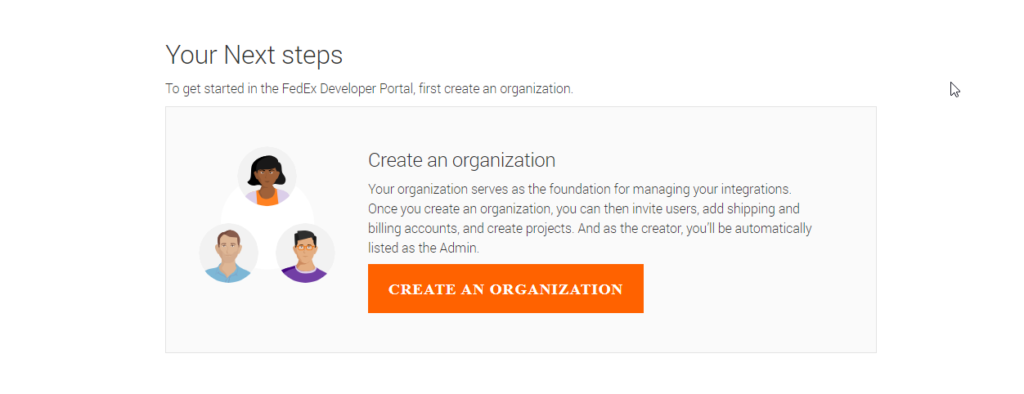
- Once you sign up or login, you will need to create an organization.
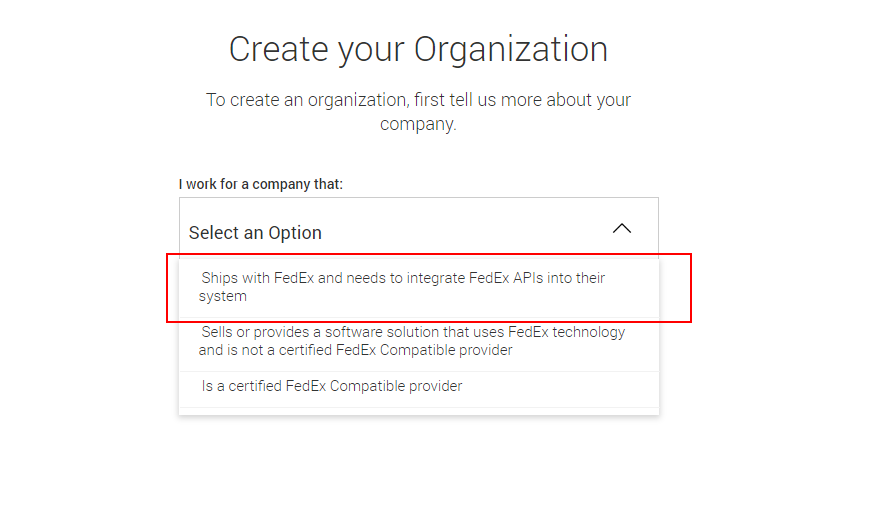
- Select the highlighted option
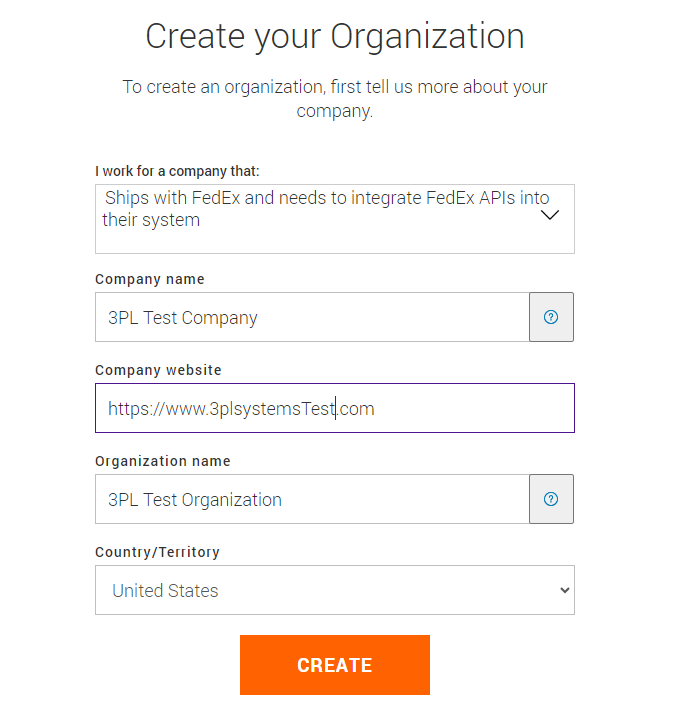
- Enter your organization/company information
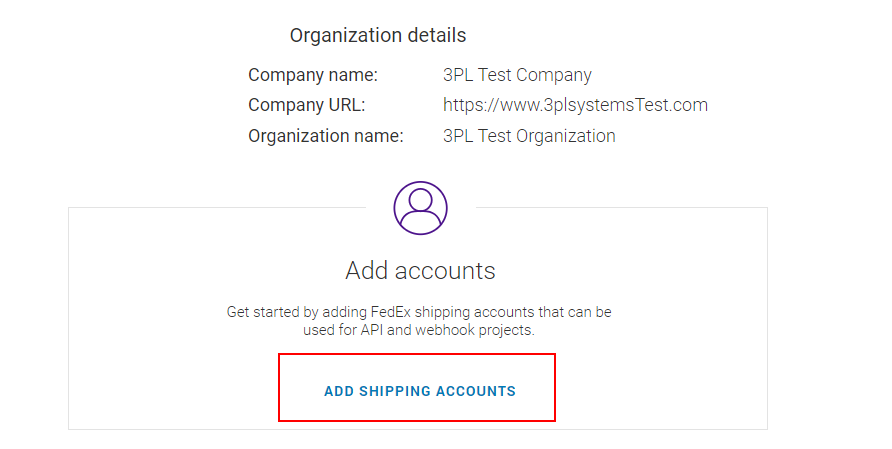
- Add a shipping account to your profile
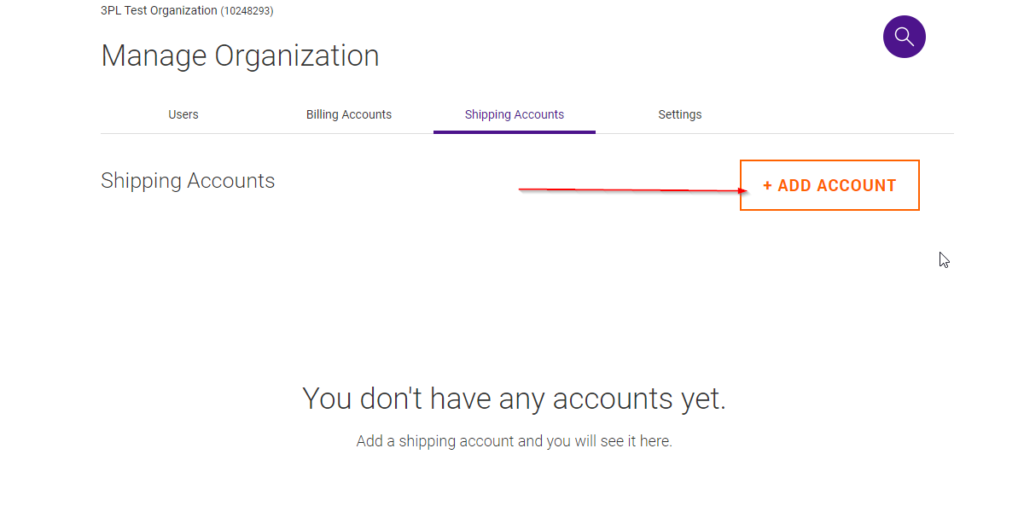
- Click on “Add Account”
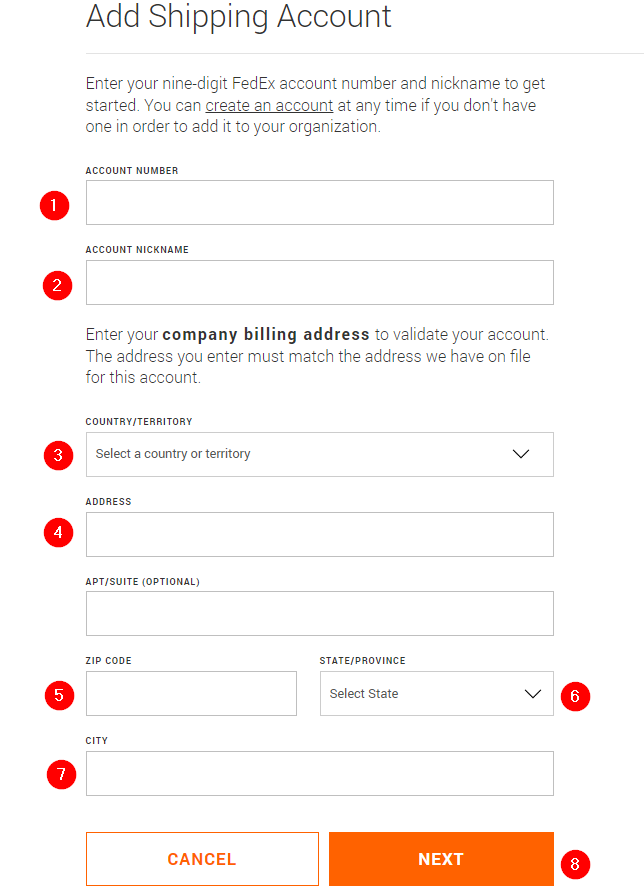
- Enter all of the information for your shipping account into the fields and click NEXT to save
- After you’ve created your developer account and added your shipping accounts. You will need to create a Tracking Project.
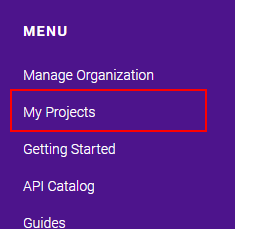
- Click on “My Projects” from the MENU
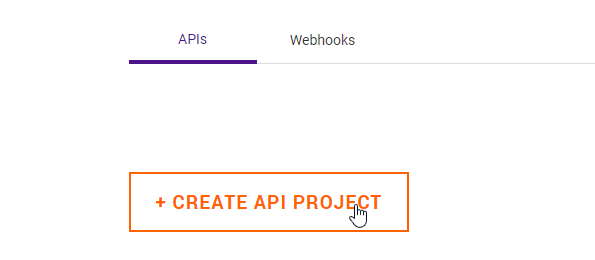
- Select CREATE API PROJECT
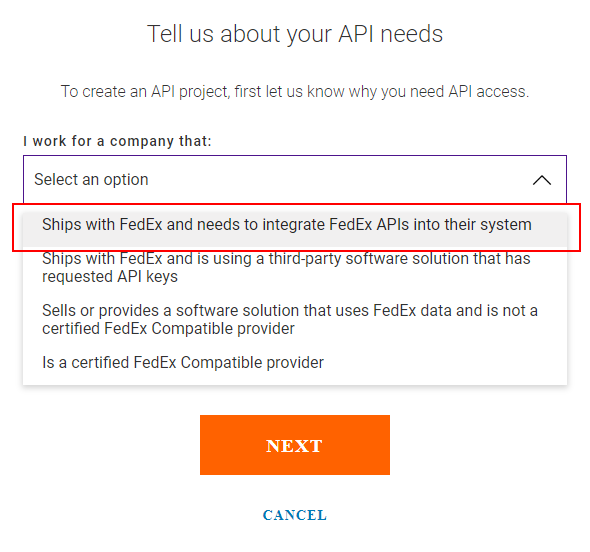
- Select the highlighted option and click NEXT
- You will need to select the type of project to create
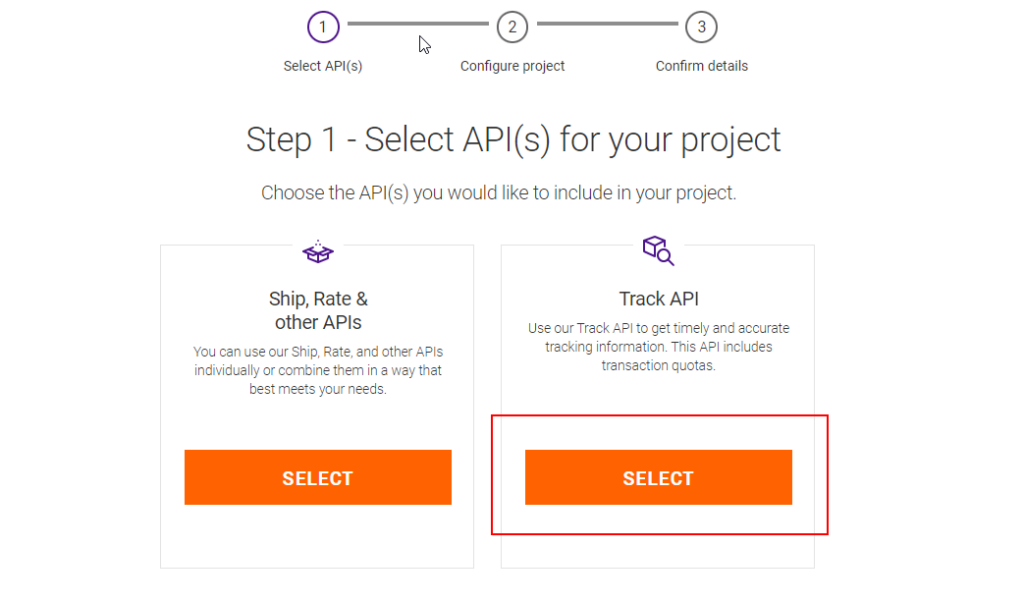
- Select “Track API” since we are only updating the Tracking API at this time
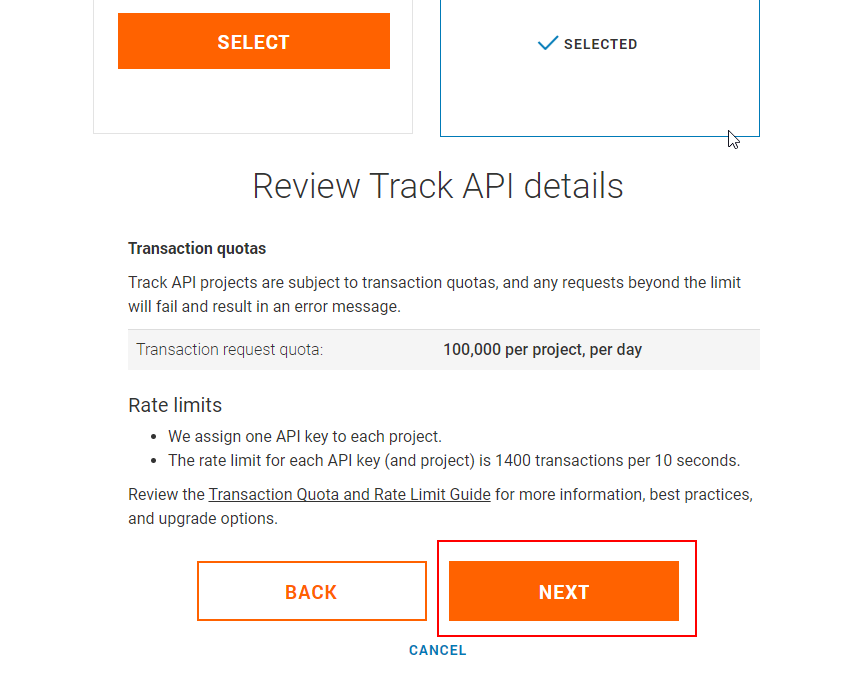
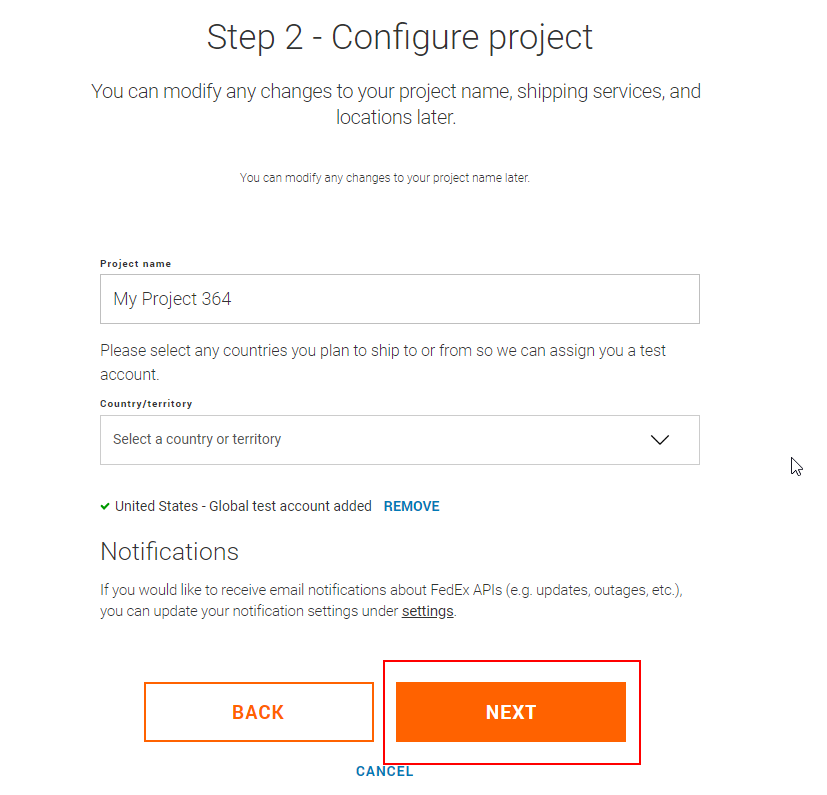
- Give your project a name and select the country or territory for your project.
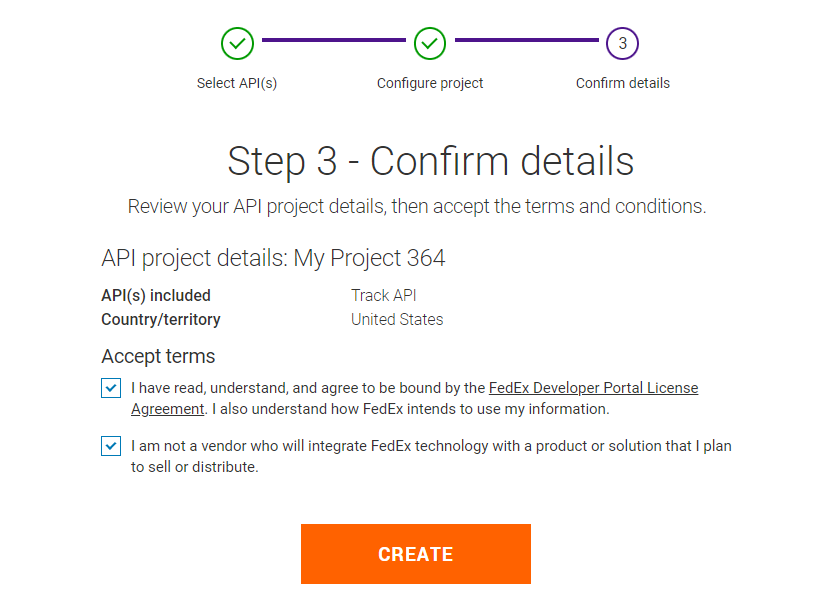
- Click Create once you accept the terms
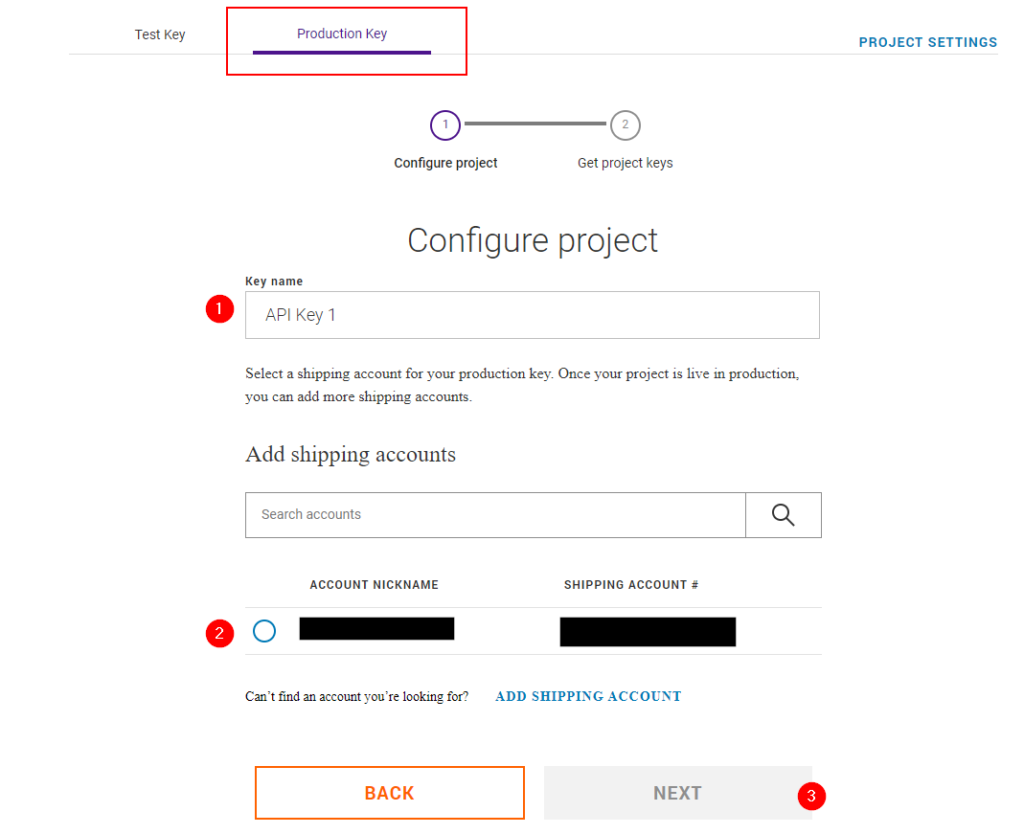
- Once you’ve created the project, the top of the project will show “Test Key” and “Production Key” tabs, click on production to configure your production keys
- Give your API Key a name
- Select the shipping account
- Click Next
- Once you’ve moved your project to production, you will need to gather your credentials.